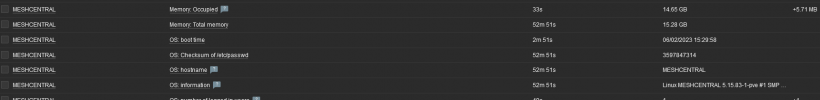Hello
I have a problem with Zabbix and my LXC servers.
All works exeptly the boottime.
When I restart my Proxmox and LXC the first date is correct.
But if I have restart only a LXC server the boottime never change.
My proxmox date :
My zabbix time :
And my LXC server :
All other server works (ubuntu, raspbian) but only LXC don't works.
Anyone have one idea ?
I have a problem with Zabbix and my LXC servers.
All works exeptly the boottime.
When I restart my Proxmox and LXC the first date is correct.
But if I have restart only a LXC server the boottime never change.
My proxmox date :
Code:
root@PROXMOX:~# date
lun. 06 févr. 2023 16:13:53 CETMy zabbix time :
Code:
root@ZABBIX:~# date
lun. 06 févr. 2023 16:14:57 CET
root@ZABBIX:~#And my LXC server :
Code:
root@MESHCENTRAL:~# date
lun. 06 févr. 2023 16:15:17 CETAll other server works (ubuntu, raspbian) but only LXC don't works.
Anyone have one idea ?