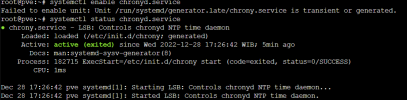Hello,
So I got a problem on my Proxmox where the time synchronization is wrong (using Chrony) the time has an offset of 8 Hours.. any idea how to fix that?

above are the screenshot when i ran "chronyc tracking", i think the result should not be that way. i also try to add NTP servers to "/etc/chrony/chrony.conf" and it still doesn't work.
and then i try to uninstall chrony through the shell and then it became disabled / masked. and after that i already unmasked it through console and the unit section only change from "masked" to "generated" not "enabled" and i can't start the chrony like the screenshot below. any idea on how to enable the service?

So basically there are 2 problems now and i'm kinda stuck on how to solve it. any replies is much appreciated. Thank you.
and i'm kinda stuck on how to solve it. any replies is much appreciated. Thank you.
Best Regards,
Clv
So I got a problem on my Proxmox where the time synchronization is wrong (using Chrony) the time has an offset of 8 Hours.. any idea how to fix that?

above are the screenshot when i ran "chronyc tracking", i think the result should not be that way. i also try to add NTP servers to "/etc/chrony/chrony.conf" and it still doesn't work.
and then i try to uninstall chrony through the shell and then it became disabled / masked. and after that i already unmasked it through console and the unit section only change from "masked" to "generated" not "enabled" and i can't start the chrony like the screenshot below. any idea on how to enable the service?
So basically there are 2 problems now
Best Regards,
Clv