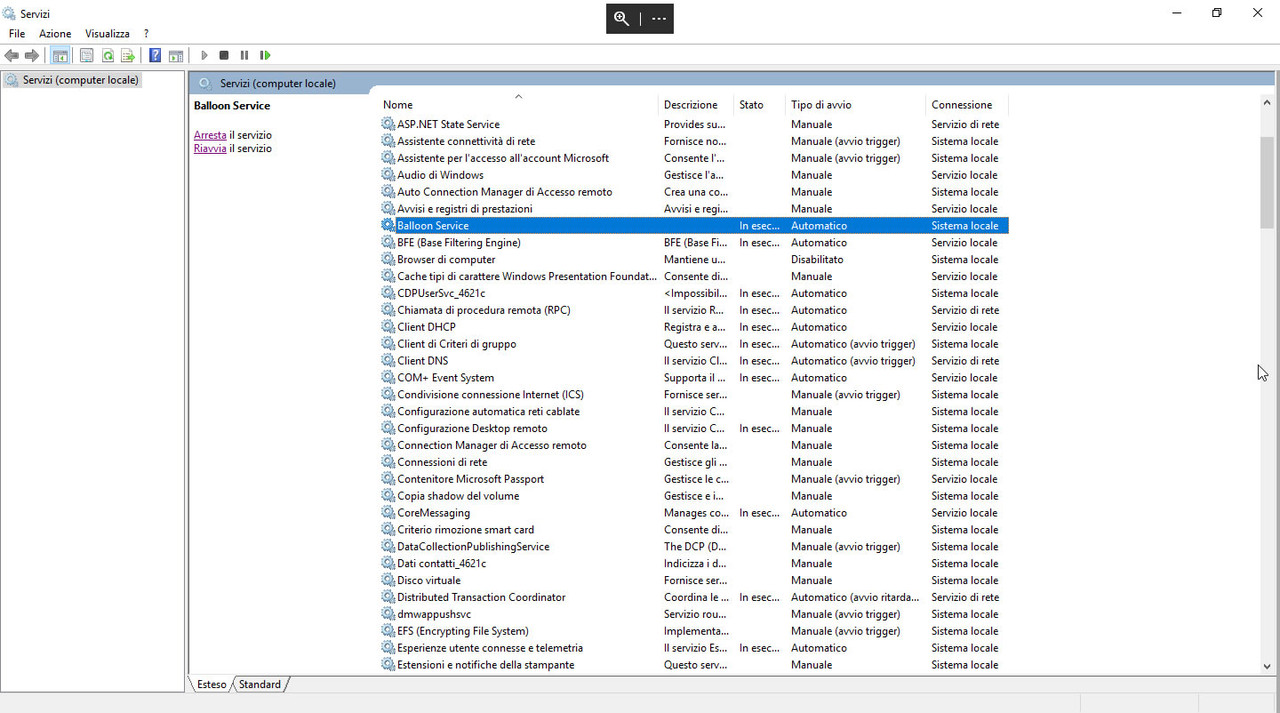Hi all,
since few days, the memory usage value of a virtual machine is always at the peak, but using the console the value is so much different.
I have tried to update QEMU agent, baloon driver, serial driver but nothing has changed.
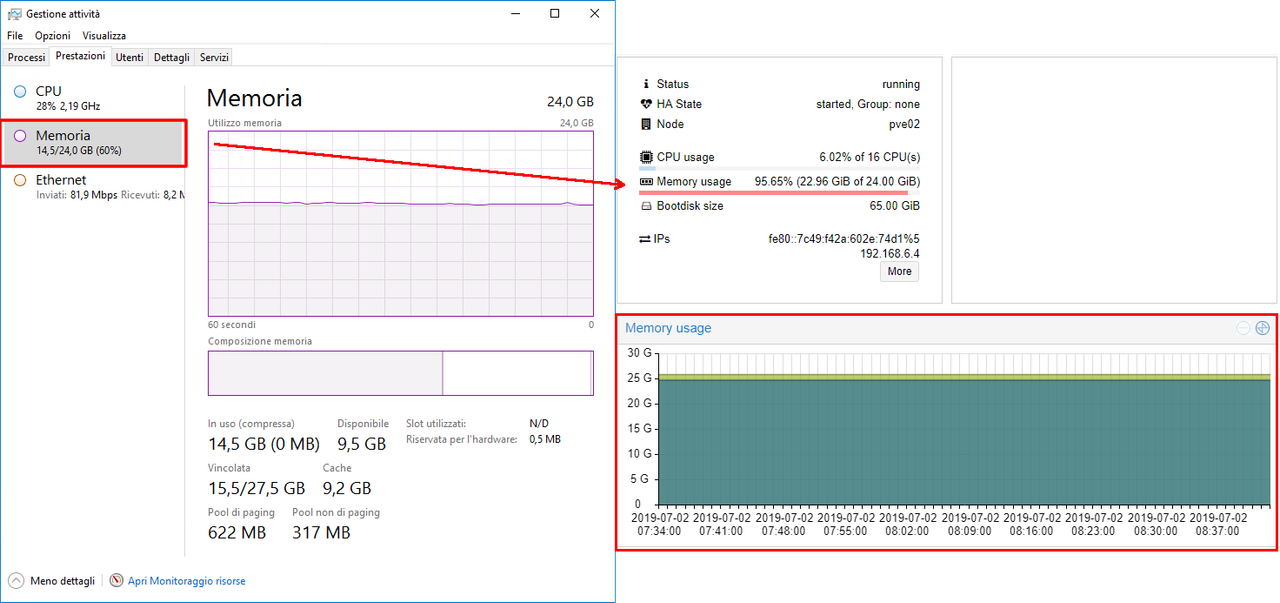
The virtual machine runs Windows Server 2016.
What should I do for having the right value back?
Thanks!
since few days, the memory usage value of a virtual machine is always at the peak, but using the console the value is so much different.
I have tried to update QEMU agent, baloon driver, serial driver but nothing has changed.
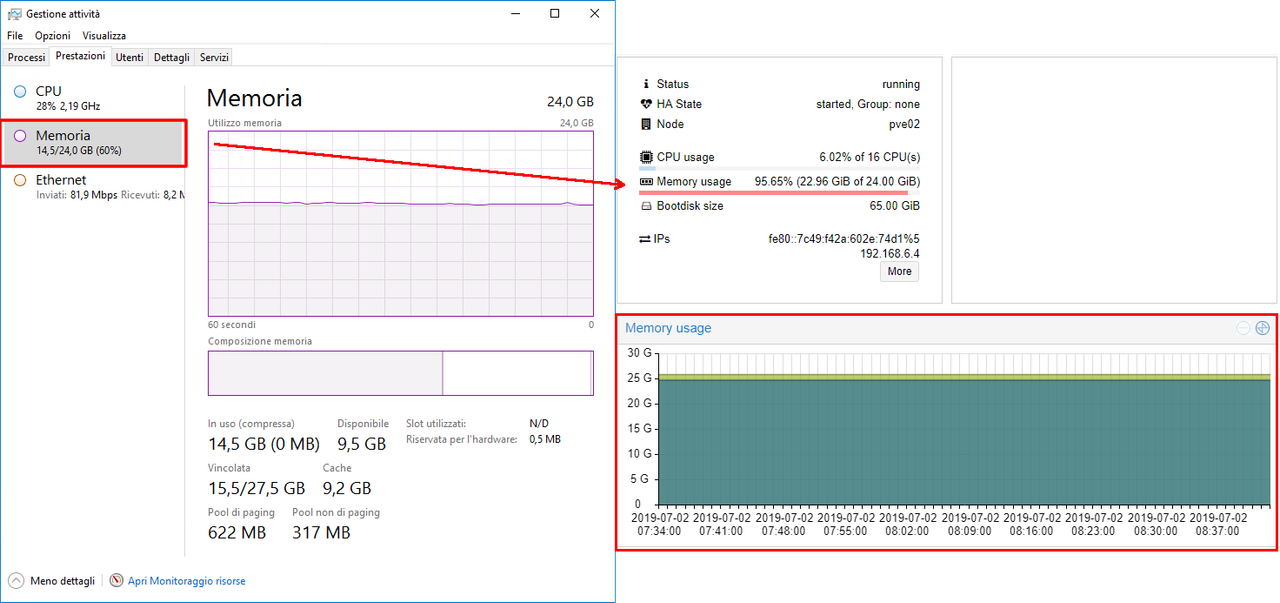
The virtual machine runs Windows Server 2016.
What should I do for having the right value back?
Thanks!