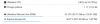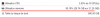Hi,
I have a Proxmox instance running only three KVM machines.
I noticed that the RAM usage is always full (taking almost the 32Gb of ram) but when I type
The KVM guest agent is installed and ballooning is disabled.
Many thanks for your help,
Michaël
I have a Proxmox instance running only three KVM machines.
I noticed that the RAM usage is always full (taking almost the 32Gb of ram) but when I type
inside the VM, the reality is completely different (only 8Gb used).htop
The KVM guest agent is installed and ballooning is disabled.
Many thanks for your help,
Michaël