When trying to join through the GUI or SSH I am faced with this error. 192.168.0.50 & 192.168.0.201 can ping eachother
As you can see the join IP is shown incorrectly below
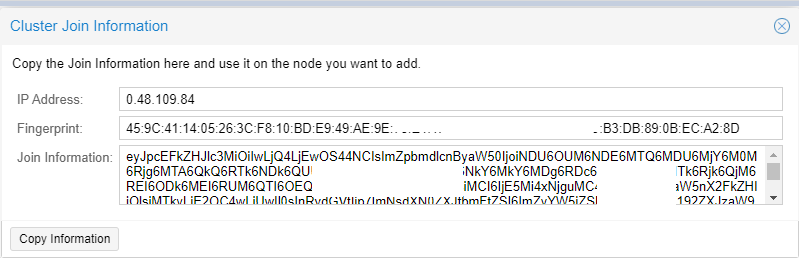
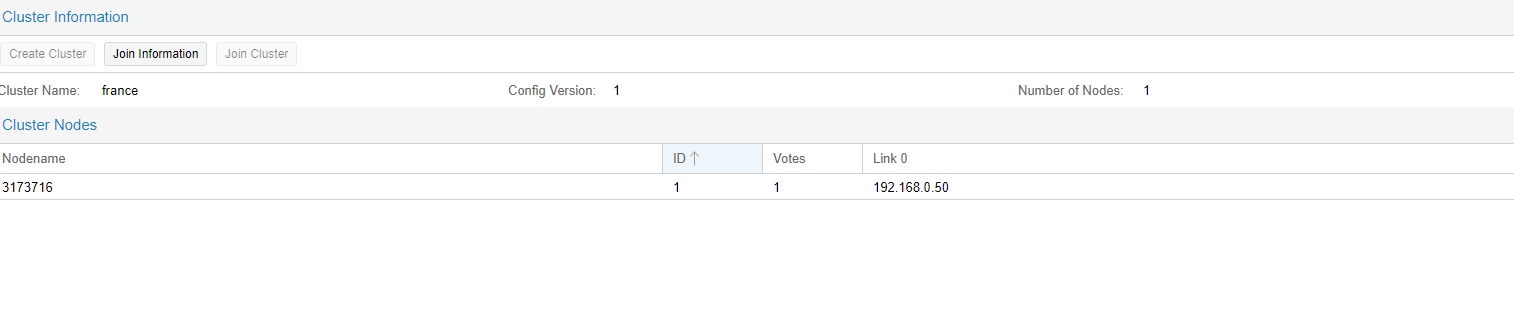
root@3173716:~# pvecm status
root@3173716:~# ip address
/etc/network/interfaces
/etc/pve/corosync.conf
On my second node trying to join:
root@3184220:~# ip address
/etc/hosts/
Code:
detected the following error(s):
* local node address: cannot use IP '0.48.150.92', not found on local node!
TASK ERROR: Check if node may join a cluster failed!As you can see the join IP is shown incorrectly below
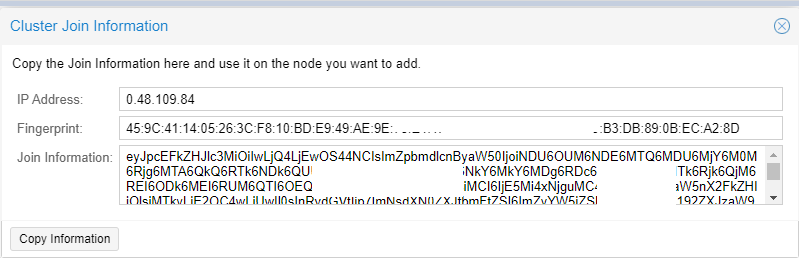
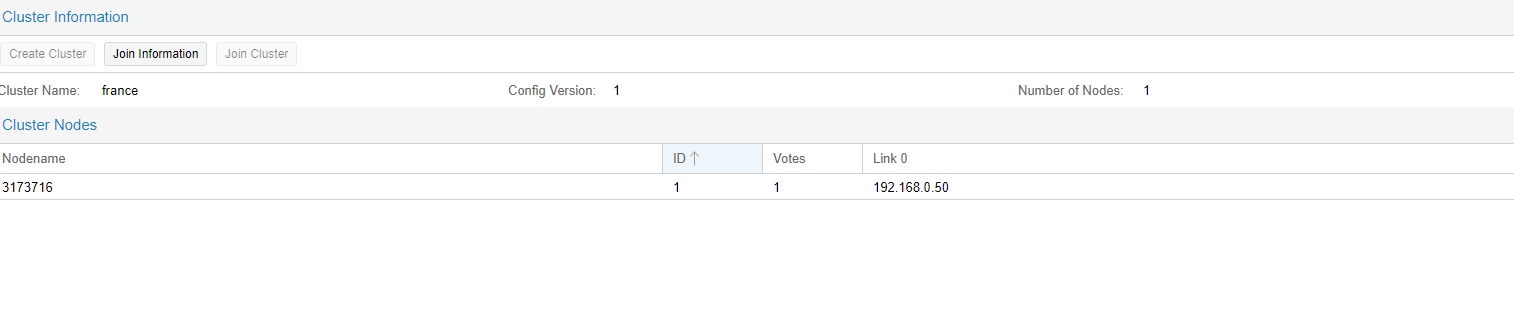
root@3173716:~# pvecm status
Code:
Cluster information
-------------------
Name: france
Config Version: 1
Transport: knet
Secure auth: on
Quorum information
------------------
Date: Tue Jan 26 13:04:54 2021
Quorum provider: corosync_votequorum
Nodes: 1
Node ID: 0x00000001
Ring ID: 1.23
Quorate: Yes
Votequorum information
----------------------
Expected votes: 1
Highest expected: 1
Total votes: 1
Quorum: 1
Flags: Quorate
Membership information
----------------------
Nodeid Votes Name
0x00000001 1 192.168.0.50 (local)root@3173716:~# ip address
Code:
1: lo: <LOOPBACK,UP,LOWER_UP> mtu 65536 qdisc noqueue state UNKNOWN group default qlen 1000
link/loopback 00:00:00:00:00:00 brd 00:00:00:00:00:00
inet 127.0.0.1/8 scope host lo
valid_lft forever preferred_lft forever
inet6 ::1/128 scope host
valid_lft forever preferred_lft forever
2: eno1: <BROADCAST,MULTICAST,UP,LOWER_UP> mtu 1500 qdisc mq master vmbr0 state UP group default qlen 1000
link/ether d0:50:99:d8:8e:df brd ff:ff:ff:ff:ff:ff
259: tap406i0: <BROADCAST,MULTICAST,PROMISC,UP,LOWER_UP> mtu 1500 qdisc pfifo_fast master vmbr0 state UNKNOWN group default qlen 1000
link/ether 1e:21:28:67:25:1e brd ff:ff:ff:ff:ff:ff
3: eno2: <BROADCAST,MULTICAST,UP,LOWER_UP> mtu 1500 qdisc mq state UP group default qlen 1000
link/ether d0:50:99:d8:8e:de brd ff:ff:ff:ff:ff:ff
inet 192.168.0.50/16 scope global eno2
valid_lft forever preferred_lft forever
inet6 fe80::d250:99ff:fed8:8ede/64 scope link
valid_lft forever preferred_lft forever
4: enp0s20f0u8u3c2: <BROADCAST,MULTICAST> mtu 1500 qdisc noop state DOWN group default qlen 1000
link/ether 7a:06:b0:b9:1f:cd brd ff:ff:ff:ff:ff:ff
5: vmbr0: <BROADCAST,MULTICAST,UP,LOWER_UP> mtu 1500 qdisc noqueue state UP group default qlen 1000/etc/network/interfaces
Code:
auto lo
iface lo inet loopback
auto eno2
iface eno2 inet static
address 192.168.0.50/16
iface eno1 inet manual
iface enp0s20f0u8u3c2 inet manual
auto vmbr0
iface vmbr0 inet static
address 51.210.99.xxx/24
gateway 51.210.99.254
bridge-ports eno1
bridge-stp off
bridge-fd 0
iface vmbr0 inet6 static
address 2001:41d0:303:xxxx::1/128
gateway 2001:41d0:303:d9ff:ff:ff:ff:ff
post-up /sbin/ip -f inet6 route add 2001:41d0:303:d96ff:ff:ff:ff:ff dev vmbr0
post-up /sbin/ip -f inet6 route add default via 2001:41d0:303:d96ff:ff:ff:ff:ff
pre-down /sbin/ip -f inet6 route del default via 2001:41d0:303:d96ff:ff:ff:ff:ff200
pre-down /sbin/ip -f inet6 route del 2001:41d0:303:d96ff:ff:ff:ff:ff dev vmbr0
/etc/hosts
127.0.0.1 localhost
192.168.0.50 3173716.mydomain.com 3173716
192.168.0.201 3184220.mydomain.com 3184220
51.210.99.xxx 3173716.mydomain.com 3173716
::1 localhost ip6-localhost ip6-loopback
ff02::1 ip6-allnodes
ff02::2 ip6-allrouters/etc/pve/corosync.conf
Code:
logging {
debug: off
to_syslog: yes
}
nodelist {
node {
name: 3173716
nodeid: 1
quorum_votes: 1
ring0_addr: 192.168.0.50
}
}
quorum {
provider: corosync_votequorum
}
totem {
cluster_name: france
config_version: 1
interface {
linknumber: 0
}
ip_version: ipv4-6
link_mode: passive
secauth: on
version: 2
}On my second node trying to join:
root@3184220:~# ip address
Code:
1: lo: <LOOPBACK,UP,LOWER_UP> mtu 65536 qdisc noqueue state UNKNOWN group defaul t qlen 1000
link/loopback 00:00:00:00:00:00 brd 00:00:00:00:00:00
inet 127.0.0.1/8 scope host lo
valid_lft forever preferred_lft forever
inet6 ::1/128 scope host
valid_lft forever preferred_lft forever
2: enp1s0f0: <BROADCAST,MULTICAST,UP,LOWER_UP> mtu 1500 qdisc mq master vmbr0 st ate UP group default qlen 1000
link/ether a8:a1:59:36:54:42 brd ff:ff:ff:ff:ff:ff
3: enp1s0f1: <BROADCAST,MULTICAST,UP,LOWER_UP> mtu 1500 qdisc mq state UP group default qlen 1000
link/ether a8:a1:59:36:60:ce brd ff:ff:ff:ff:ff:ff
inet 192.168.0.201/16 brd 192.168.255.255 scope global enp1s0f1
valid_lft forever preferred_lft forever
inet6 fe80::aaa1:59ff:fe36:60ce/64 scope link
valid_lft forever preferred_lft forever
4: vmbr0: <BROADCAST,MULTICAST,UP,LOWER_UP> mtu 1500 qdisc noqueue state UP grou p default qlen 1000
link/ether a8:a1:59:36:54:42 brd ff:ff:ff:ff:ff:ff
inet 135.125.2.xxx/24 brd 135.125.2.255 scope global vmbr0
valid_lft forever preferred_lft forever
inet6 2001:41d0:203:966e::1/128 scope global
valid_lft forever preferred_lft forever
inet6 fe80::aaa1:59ff:fe36:5442/64 scope link
valid_lft forever preferred_lft forever/etc/hosts/
Code:
127.0.0.1 localhost.localdomain localhost
135.125.2.xxx 3184220.mydomain.com 3184220
192.168.0.50 3173716.mydomain.com 3173716
192.168.0.201 3184220.mydomain.com 3184220
# The following lines are desirable for IPv6 capable hosts
::1 localhost ip6-localhost ip6-loopback
ff02::1 ip6-allnodes
ff02::2 ip6-allrouters
