Proxmox is our main work infrastructure environment here and I would like to leave no corners unexplored, in order to anticipate any future issue.
In one of our nodes, I have this:

The local-lvm storage entry is missing and, indeed, when I click on its line, nothing shows in the Status or Usage sections of the Web interface.
I also checked the Disks list of the node and I get this:
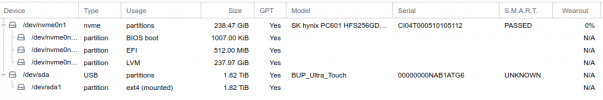
All the internal attached disks are here.
So: How do I fix the missing local-lvm entry?
Best,
Stephen
In one of our nodes, I have this:

The local-lvm storage entry is missing and, indeed, when I click on its line, nothing shows in the Status or Usage sections of the Web interface.
I also checked the Disks list of the node and I get this:
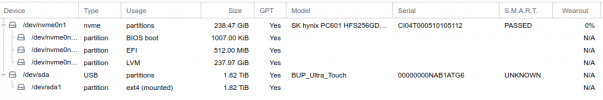
All the internal attached disks are here.
So: How do I fix the missing local-lvm entry?
Best,
Stephen

