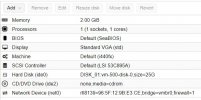I think its a great idea to virtualize old OSes. I'm running bare metal Win95,98,2000,XP,7 for retro gaming and it is getting harder and harder to find working hardware or they are just too expensive (its not uncommon today to pay 1000+€ for a DOS soundcard or 300€ for some 20 years old GPUs). And not everyone has the space to store different old PCs for bare metal installations. As long as they are isolated on an own bridge or in a different vlan without internet I dont see why not to virtualize a WinXP or Win7 for testing or whatever.
Edit:
Would also be intersting to know if a modern mainboards can PCI passthrough a very old GPU. GPUs use PCIe since 2004 and because PCIe is backwards compatible a 17 years old GPU should work with modern servers. Then it would get really intersting if it would be possible to run a WinXp+Win7+Win10 VM on the same host, each with a different GPU from that time passed through.
Win98 retro gaming is really a problem today. Its to complex to be emulated (like Dosbox for example) and too old to be backwards compatible with modern hardware (like AGP Voodoo GPUs).
Hi
@Dunuin, looking at your profile you're probably nearly as old as me so apologies if I'm preaching to the converted, but this post might be useful to others...
I have various bits of old PC (and other) hardware and software (I imaged a lot of floppies before they became unusable) dating all the way back to a complete very high-end VL-Bus PC (anyone remember caching disk controllers?).
Back in those days, speed was everything - not particularly for games since 3D graphics weren't really a thing and certainly not mainstream - it was needed just to run Windows 3.x and its GUI WYSIWYG software at a reasonable speed at a decent resolution. In 1991-95 Windows was definitely the Crysis of its time. Software such as Word 2, Excel 3 or 4 and Access 1, at 800 x 600 non-interlaced...
In 1993 I was a Windows evangelist (how times change!) and an Excel (and SuperCalc and 1-2-3) expert, and I was so frustrated with the slowness of PCs I used at work (except my final personal 386DX company laptop wasn't too bad, faster than my own 386SX) that when I left I spent my entire redundancy payment on the fastest PC I could buy, my 2nd PC, which was way faster than any PC I'd previously used - pure luxury! I finished on Friday in Maidstone and started my new job in Bradford on Monday, so the £3k (over 6k in current £) was a 'leaving bonus' which bought me the high-end PC I mentioned above: 486 DX2-66 VL-Bus with the best GPU and caching disk controller and 17" FST screen .
Annoyingly the £900 screen died a couple of years later (yes, really, only 17", only FST - I replaced it with a 19" flat Trinitron CRT for only £500), the rest is still in my loft. I've disposed of most of the hardware between that museum piece and my first 'Crysis-capable' PC, but I still have a few other retro bits such as AGP and PCI GPUs, old RAM, skt 7 mobos etc.
I loved Crysis as soon as I saw its amazing graphics/physics/lighting and had a play with it on an unaffordable demo PC at Scan, maxed out at 1366 x 768 with less than full effects. Half-decent laptops now have no difficulty running Crysis at FHD with full effects, but I've yet to see any modern game with more realistic graphics - particularly the physics and lighting.
I'd be happy to part with most of my retro IT (and Hi-Fi - Beocenter 9000 anyone?) to good homes for the cost of postage - I'll compile a list if anyone is interested so feel free to get in touch!