What I am trying to achieve:
I have a VM where I through a GPU and a USB card. My goal is to use this VM as my daily PC.
I also want nested VM to be enabled because I want to use WSL.
What I did:
I upgraded my PVE from 6.4 to 7.1 so I could set up a Windows 11 VM. I had no problems with it and everything worked as intended after the upgrade.
Nested VM is already enabled.
What the problem is:
When I set the CPU type to Host, it doesn't matter if I set it to an existing Windows VM or try to set one up. The VM starts up, so to speak.
It stops before it can load Windows. When I try to set up a VM, a bluescreen appears after a few seconds.
If I set the CPU type to host in a Linux VM, I don't have this problem. When I run the lscpu command, I get the correct CPU information.

Infos:
The Test VM is without GPU and USB card passtrought
This results in "Stop code: SYSTEM THREAD EXCEPTION NOT HANDELD"
I already tryed to set different flags.
Systeminfos:
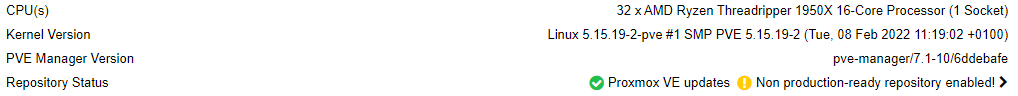
Result of pveversion -v
On the Consol of Proxmox occures the following Error when I try to start a Windows VM with CPU set to host:
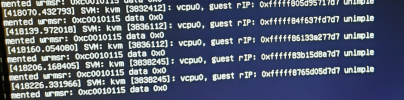
I have a VM where I through a GPU and a USB card. My goal is to use this VM as my daily PC.
I also want nested VM to be enabled because I want to use WSL.
What I did:
I upgraded my PVE from 6.4 to 7.1 so I could set up a Windows 11 VM. I had no problems with it and everything worked as intended after the upgrade.
Nested VM is already enabled.
What the problem is:
When I set the CPU type to Host, it doesn't matter if I set it to an existing Windows VM or try to set one up. The VM starts up, so to speak.
It stops before it can load Windows. When I try to set up a VM, a bluescreen appears after a few seconds.
If I set the CPU type to host in a Linux VM, I don't have this problem. When I run the lscpu command, I get the correct CPU information.

Infos:
The Test VM is without GPU and USB card passtrought
Code:
bios: ovmf
boot: order=ide2
cores: 1
cpu: host
efidisk0: SSD-970-500G:vm-104-disk-0,efitype=4m,pre-enrolled-keys=1,size=4M
ide2: isos:iso/Win11_English_x64v1.iso,media=cdrom
machine: pc-q35-6.1
memory: 4096
meta: creation-qemu=6.1.1,ctime=1646165769
name: TestVM
numa: 0
ostype: win11
smbios1: uuid=4642b845-fab3-42d0-bc06-acc2c90e1da9
sockets: 1
tpmstate0: SSD-970-500G:vm-104-disk-1,size=4M,version=v2.0
virtio0: SSD-970-500G:vm-104-disk-2,size=32G
vmgenid: 5031e17c-f292-4bc1-b718-44adf8f07481This results in "Stop code: SYSTEM THREAD EXCEPTION NOT HANDELD"
I already tryed to set different flags.
Systeminfos:
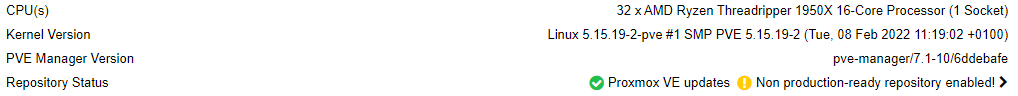
Result of pveversion -v
Code:
proxmox-ve: 7.1-1 (running kernel: 5.15.19-2-pve)
pve-manager: 7.1-10 (running version: 7.1-10/6ddebafe)
pve-kernel-helper: 7.1-12
pve-kernel-5.15: 7.1-11
pve-kernel-5.13: 7.1-7
pve-kernel-5.4: 6.4-12
pve-kernel-5.15.19-2-pve: 5.15.19-2
pve-kernel-5.13.19-4-pve: 5.13.19-9
pve-kernel-5.4.162-1-pve: 5.4.162-2
pve-kernel-5.4.128-1-pve: 5.4.128-2
pve-kernel-5.4.124-1-pve: 5.4.124-2
pve-kernel-5.4.119-1-pve: 5.4.119-1
pve-kernel-5.4.114-1-pve: 5.4.114-1
pve-kernel-5.4.106-1-pve: 5.4.106-1
ceph-fuse: 14.2.21-1
corosync: 3.1.5-pve2
criu: 3.15-1+pve-1
glusterfs-client: 9.2-1
ifupdown: residual config
ifupdown2: 3.1.0-1+pmx3
ksm-control-daemon: 1.4-1
libjs-extjs: 7.0.0-1
libknet1: 1.22-pve2
libproxmox-acme-perl: 1.4.1
libproxmox-backup-qemu0: 1.2.0-1
libpve-access-control: 7.1-6
libpve-apiclient-perl: 3.2-1
libpve-common-perl: 7.1-3
libpve-guest-common-perl: 4.1-1
libpve-http-server-perl: 4.1-1
libpve-storage-perl: 7.1-1
libqb0: 1.0.5-1
libspice-server1: 0.14.3-2.1
lvm2: 2.03.11-2.1
lxc-pve: 4.0.11-1
lxcfs: 4.0.11-pve1
novnc-pve: 1.3.0-2
proxmox-backup-client: 2.1.5-1
proxmox-backup-file-restore: 2.1.5-1
proxmox-mini-journalreader: 1.3-1
proxmox-widget-toolkit: 3.4-6
pve-cluster: 7.1-3
pve-container: 4.1-4
pve-docs: 7.1-2
pve-edk2-firmware: 3.20210831-2
pve-firewall: 4.2-5
pve-firmware: 3.3-5
pve-ha-manager: 3.3-3
pve-i18n: 2.6-2
pve-qemu-kvm: 6.1.1-2
pve-xtermjs: 4.16.0-1
qemu-server: 7.1-4
smartmontools: 7.2-pve2
spiceterm: 3.2-2
swtpm: 0.7.0~rc1+2
vncterm: 1.7-1
zfsutils-linux: 2.1.2-pve1On the Consol of Proxmox occures the following Error when I try to start a Windows VM with CPU set to host:
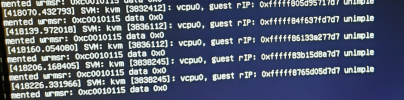
Last edited:


