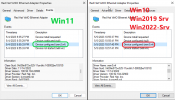Hello All,
This is my first post for a topic that drives me crazy these days and I need your help.
Latest Proxmox version installed on a new dedicated cloud server.
Connectivity is supported using a Mikrotik CHR instance installed on Proxmox with the additional assigned and needed bridge/vlans per VM.
My Fiber connectivity speed reaches 200Mbps down.
These are the measurements of the upload internet speeds for any given file that I get per VM and OS type:
Ubuntu 2204 (Samba/CIFS) => 200Mbps Good
Windows 11 (SMB) => 200Mbps Good
Win10 (SMB) => 10Mbps !!!
Win2022-Srv (SMB) => 10Mbps !!!
Win2019-Srv (SMB) => 10Mbps !!!
By the same time ALL VMs internet download/upload speed tests reach 1Gbps for both directions and VMs cross vlans connectivity has excellent behavior.
Ubuntu & Win11 have clearly the best performance and much better burst quality when reached over internet and Wireguard tunnels.
All VMs were built from scratch and tested under the same vlan with SCSI Disk on LVM-thin and raw.
I tried to manipulate any possible config combinations including MTU various sizes, jumbo frame mtu 9000, host cpu, virtio/E1000, Balloon disabling, vlans disabling and many other proposals found in this forum with no success at all. Speeds are always the same for all cases and for hundreds of tests conducted and config combinations.
For the Windows VMs the only difference that I noticed is the oem.inf file version used of the virtio between Win11 (oem2.inf) and the rest Windows OS (oem3.inf). Screenshot attached.
I tried to update and force the oem2.inf driver file for all other VMs using older virtio isos versions but again with no luck.
Any proposals or thoughts would be highly appreciated. It is crucial to conclude if I can overcome this weird behavior.
This is my first post for a topic that drives me crazy these days and I need your help.
Latest Proxmox version installed on a new dedicated cloud server.
Connectivity is supported using a Mikrotik CHR instance installed on Proxmox with the additional assigned and needed bridge/vlans per VM.
My Fiber connectivity speed reaches 200Mbps down.
These are the measurements of the upload internet speeds for any given file that I get per VM and OS type:
Ubuntu 2204 (Samba/CIFS) => 200Mbps Good
Windows 11 (SMB) => 200Mbps Good
Win10 (SMB) => 10Mbps !!!
Win2022-Srv (SMB) => 10Mbps !!!
Win2019-Srv (SMB) => 10Mbps !!!
By the same time ALL VMs internet download/upload speed tests reach 1Gbps for both directions and VMs cross vlans connectivity has excellent behavior.
Ubuntu & Win11 have clearly the best performance and much better burst quality when reached over internet and Wireguard tunnels.
All VMs were built from scratch and tested under the same vlan with SCSI Disk on LVM-thin and raw.
I tried to manipulate any possible config combinations including MTU various sizes, jumbo frame mtu 9000, host cpu, virtio/E1000, Balloon disabling, vlans disabling and many other proposals found in this forum with no success at all. Speeds are always the same for all cases and for hundreds of tests conducted and config combinations.
For the Windows VMs the only difference that I noticed is the oem.inf file version used of the virtio between Win11 (oem2.inf) and the rest Windows OS (oem3.inf). Screenshot attached.
I tried to update and force the oem2.inf driver file for all other VMs using older virtio isos versions but again with no luck.
Any proposals or thoughts would be highly appreciated. It is crucial to conclude if I can overcome this weird behavior.