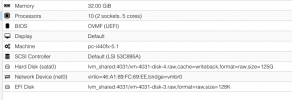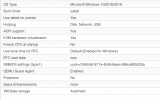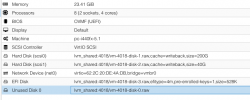Hi.
Proxmox 7, cluster of 3 hosts.
Multiple VMs running Windows Server hang randomly. No RDP, no console, no shutdown or reboot. Only STOP, then START helps.
The problem appeared a few weeks ago and was quite rare. The further, the worse.
Now this happens quite often, many times a day, different VMs on different hosts.
Linux VMs and LXCs work fine on the same hosts.
Host configuration, VM hardware and options attached. All hosts are up-to-date.
The system exists for 1,5 years, everything was fine before.
We have no idea what could be the problem. Now forced to switch from Proxmox back to Hyper-V if we don't solve the problem in a few days, because it proves to be impossible to use Proxmox for Window guests.
Please, help.
Proxmox 7, cluster of 3 hosts.
Multiple VMs running Windows Server hang randomly. No RDP, no console, no shutdown or reboot. Only STOP, then START helps.
The problem appeared a few weeks ago and was quite rare. The further, the worse.
Now this happens quite often, many times a day, different VMs on different hosts.
Linux VMs and LXCs work fine on the same hosts.
Host configuration, VM hardware and options attached. All hosts are up-to-date.
The system exists for 1,5 years, everything was fine before.
We have no idea what could be the problem. Now forced to switch from Proxmox back to Hyper-V if we don't solve the problem in a few days, because it proves to be impossible to use Proxmox for Window guests.
Please, help.