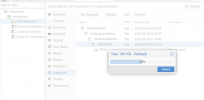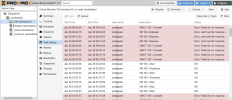Hi,
I have a Windows (10) VM with guest agent installed.
If not used, after a while, it goes to sleep (as you would expect). But I can't manage to wake it up again:
- Proxmox wb gui offers "Resume" but when I click it, instead of waking up it shuts down completely (for all I know, it might actually, briefly, resume and then shut down, but even if it does, that doesn't help me).
- I have tried to enable the mouse and keyboard to wake Windows up, but the option is greyed out.
Any ideas what I can do about that?
Thanks
I have a Windows (10) VM with guest agent installed.
If not used, after a while, it goes to sleep (as you would expect). But I can't manage to wake it up again:
- Proxmox wb gui offers "Resume" but when I click it, instead of waking up it shuts down completely (for all I know, it might actually, briefly, resume and then shut down, but even if it does, that doesn't help me).
- I have tried to enable the mouse and keyboard to wake Windows up, but the option is greyed out.
Any ideas what I can do about that?
Thanks