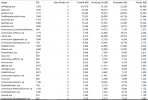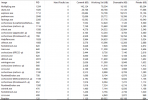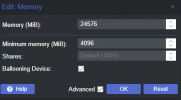Hello!
I have a Windows server 2019 VM setup with all the correct VIRTIO guest drivers installed (also ballooning) and its giving me some strange behavior.
Every time I boot the server the memory starts to fill up as shown in the images below.
Searching on the forum / google I could only find posts regarding the VIRTIO drivers and them not being installed, I repaired them but that didn't change anything.
Booting in safemode the problem still occurs
(Edit: this always happend, only server manager running)
Thanks for your help in advance!

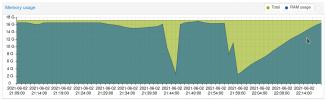
I have a Windows server 2019 VM setup with all the correct VIRTIO guest drivers installed (also ballooning) and its giving me some strange behavior.
Every time I boot the server the memory starts to fill up as shown in the images below.
Searching on the forum / google I could only find posts regarding the VIRTIO drivers and them not being installed, I repaired them but that didn't change anything.
Booting in safemode the problem still occurs
(Edit: this always happend, only server manager running)
Thanks for your help in advance!

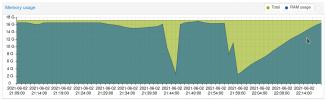
Last edited: