Hello all,
We recently installed and configured a new Proxmox 8.0.4 cluster consisting of 4 R630 servers with 4x10GB nics. All linux VMs are working great however, Windows VMs are having issues connecting to the gateway. On first start after install, DHCP takes over and everything is working until the system reboots or a static IP is configured. Disabling the interface in the windows guest and re-enabling it yields about a 5% chance for it to be able to ping the gateway and connect to anything however, it generally stops being able to ping the gateway an hour or two later. So far we have seen this behavior on Windows server 2019, Windows server 2022, and Windows 10 Pro. All versions tested with all 4 networking models, E1000, RTL 8139, vmxnet3, and virtio (driver versions 0.1.229 and 0.1.190). All tested VMs were configured and installed following the Proxmox windows best practices wiki pages for the respective versions. Issue occurs across nodes.
All 4 hosts are connected to a Cisco Catalyst 3850 SFP+ 24 port switch. The switch was wiped to a default config before hosts were connected and configured. All nodes have identical network configuration. First two interfaces are configured in a rr-balanced bond with vmbr0 using it; third and fourth interfaces are also in a rr-balanced bond for Ceph on a separate vlan. All switch ports are configured to their respective VLANs (bond1 VLAN1 and bond0 VLAN 50). All ports are setup as access ports.
Proxmox host network config
Windows VMs static ip config

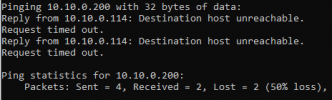
We have tried just about everything we can think of. Any help would be much appreciated.
We recently installed and configured a new Proxmox 8.0.4 cluster consisting of 4 R630 servers with 4x10GB nics. All linux VMs are working great however, Windows VMs are having issues connecting to the gateway. On first start after install, DHCP takes over and everything is working until the system reboots or a static IP is configured. Disabling the interface in the windows guest and re-enabling it yields about a 5% chance for it to be able to ping the gateway and connect to anything however, it generally stops being able to ping the gateway an hour or two later. So far we have seen this behavior on Windows server 2019, Windows server 2022, and Windows 10 Pro. All versions tested with all 4 networking models, E1000, RTL 8139, vmxnet3, and virtio (driver versions 0.1.229 and 0.1.190). All tested VMs were configured and installed following the Proxmox windows best practices wiki pages for the respective versions. Issue occurs across nodes.
All 4 hosts are connected to a Cisco Catalyst 3850 SFP+ 24 port switch. The switch was wiped to a default config before hosts were connected and configured. All nodes have identical network configuration. First two interfaces are configured in a rr-balanced bond with vmbr0 using it; third and fourth interfaces are also in a rr-balanced bond for Ceph on a separate vlan. All switch ports are configured to their respective VLANs (bond1 VLAN1 and bond0 VLAN 50). All ports are setup as access ports.
Proxmox host network config
Code:
auto lo
iface lo inet loopback
auto eno1
iface eno1 inet manual
auto eno2
iface eno2 inet manual
auto eno3
iface eno3 inet manual
auto eno4
iface eno4 inet manual
iface enp3s0f0 inet manual
iface enp3s0f1 inet manual
auto bond0
iface bond0 inet static
address 10.10.50.1/24
bond-slaves eno3 eno4
bond-miimon 100
bond-mode balance-rr
#Storage Bond
auto bond1
iface bond1 inet manual
bond-slaves eno1 eno2
bond-miimon 100
bond-mode balance-rr
#Management / Public Bond
auto vmbr0
iface vmbr0 inet static
address 10.10.1.175/22
gateway 10.10.0.200
bridge-ports bond1
bridge-stp off
bridge-fd 0Windows VMs static ip config

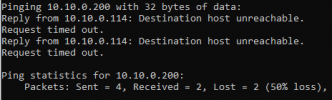
We have tried just about everything we can think of. Any help would be much appreciated.

