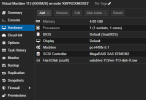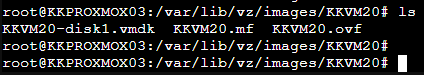Hi,
I have a fresh install of proxmox ve in a host machine which I am using to test if I can migrate VMs from our VMWare community environment to PVE. I have migrated a 2012 server VM to pve using OVFTools (tutorial used: https://www.youtube.com/watch?v=6jCEe4sfe_g ). After restoring the VM in ths host, I have corrected the OS type to match windows server 2012, checkmarked Qemu agent, selected the SCSI controller MegaRAID (reason I use megaraid is if i select any other controller, none of them won't even boot up the VM)
Now, when I turn on the VM, it boots up and after a long time, then it gets stuck at the point "Working on updates, 35% complete", and it won't move past this even after waiting for a whole day. I have checked that there is plenty of disk space in the host machine and the storage where the VM is restored. I have tried force restarting it, but no use there too. Also looked in the pv logs but couldn't find anything relevant (unless there's a specific file I should be looking in and missed?)
I can see that when I restored an Ubuntu VM, it worked fine if that helps. Thanks
I have a fresh install of proxmox ve in a host machine which I am using to test if I can migrate VMs from our VMWare community environment to PVE. I have migrated a 2012 server VM to pve using OVFTools (tutorial used: https://www.youtube.com/watch?v=6jCEe4sfe_g ). After restoring the VM in ths host, I have corrected the OS type to match windows server 2012, checkmarked Qemu agent, selected the SCSI controller MegaRAID (reason I use megaraid is if i select any other controller, none of them won't even boot up the VM)
Now, when I turn on the VM, it boots up and after a long time, then it gets stuck at the point "Working on updates, 35% complete", and it won't move past this even after waiting for a whole day. I have checked that there is plenty of disk space in the host machine and the storage where the VM is restored. I have tried force restarting it, but no use there too. Also looked in the pv logs but couldn't find anything relevant (unless there's a specific file I should be looking in and missed?)
I can see that when I restored an Ubuntu VM, it worked fine if that helps. Thanks