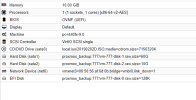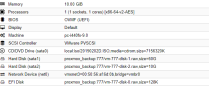I have several in use.
Mixed with Windows Server 2016, 2019 and 2022.
I cannot migrate two Windows Server 2019.
I am currently using the import assistant from Proxmox.
This works perfectly except for these two servers.
The VM was installed on VMware with the default settings, i.e. with EFI.After booting, the EFI shell is started.According to Proxmox's instructions, I tried to create the boot entry in the BIOS. This does not work because it cannot find the disks.
What have I tried so far:
1. Started the server with the CD in repair mode
Check with diskpart:I used diskpart to pull the efi disk and repaired the boot entries with bootrec.
Check the start configuration files and set the configuration with bcdedit.
After repairing, it tries to make the boot entry in the BIOS.For some reason,
I cannot get these two servers to work.
Mixed with Windows Server 2016, 2019 and 2022.
I cannot migrate two Windows Server 2019.
I am currently using the import assistant from Proxmox.
This works perfectly except for these two servers.
The VM was installed on VMware with the default settings, i.e. with EFI.After booting, the EFI shell is started.According to Proxmox's instructions, I tried to create the boot entry in the BIOS. This does not work because it cannot find the disks.
What have I tried so far:
1. Started the server with the CD in repair mode
Check with diskpart:I used diskpart to pull the efi disk and repaired the boot entries with bootrec.
Check the start configuration files and set the configuration with bcdedit.
After repairing, it tries to make the boot entry in the BIOS.For some reason,
I cannot get these two servers to work.