Hello everyone,
I am starting in the world of proxmox, I have set up a server with Proxmox 6.4-6 and I am having problems with a virtual machine with Windows Server 2019, the problem is that I have tried with both E1000 and VirtIO adapters, with drivers 141, 185 and 190 but in all I have the same problem.
The machine has small network outages.
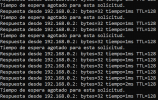
This machine is virtualized from a real machine using the Disk2vhd and I have mounted the network with a Bond with balance-rr.
I also have another machine with Windows 7 with the same problem, but I don't know what else to try.
Thanks for the help
I am starting in the world of proxmox, I have set up a server with Proxmox 6.4-6 and I am having problems with a virtual machine with Windows Server 2019, the problem is that I have tried with both E1000 and VirtIO adapters, with drivers 141, 185 and 190 but in all I have the same problem.
The machine has small network outages.
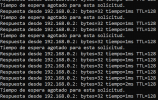
This machine is virtualized from a real machine using the Disk2vhd and I have mounted the network with a Bond with balance-rr.
I also have another machine with Windows 7 with the same problem, but I don't know what else to try.
Thanks for the help

