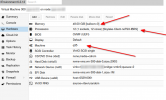hi i have installed proxmox Virtual Environment 6.2-4 on a intel i5 cpu with 8GB ram and 450GB SSD.
i have created a vm with windows server 2019, but it's very slow.
when I connect to the vm by remote desktop, the vm reply slowly. i have to wait several secod only for opening a server manager or similar windows.
what can i check?
tks roberto
i have created a vm with windows server 2019, but it's very slow.
when I connect to the vm by remote desktop, the vm reply slowly. i have to wait several secod only for opening a server manager or similar windows.
what can i check?
tks roberto