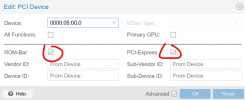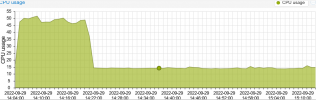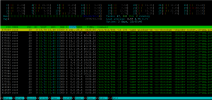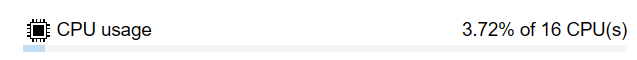As I read on this forum there are other people that have CPU usage issue on Windows11 VM.
I have read everything I found and tried the proposed resolution but I couldn't fix the issue.
My tinkering with the configuration spanned between cpu type, numa 0/1, windows 11/10 VM type, etc.
There is a video card pass-through configuration on this VM apart from that it's pretty standard.
Any help in how to troubleshoot this?
As a secondary question I find the VM very slow despite the 16CPU and 16GB of ram assigned. e.g. opening handbrake on my old win10/esx setup took say 3 seconds, here win11/Proxmox takes easily 10 sec.
I have read everything I found and tried the proposed resolution but I couldn't fix the issue.
My tinkering with the configuration spanned between cpu type, numa 0/1, windows 11/10 VM type, etc.
There is a video card pass-through configuration on this VM apart from that it's pretty standard.
Code:
agent: 1
args: -cpu 'host,+kvm_pv_unhalt,+kvm_pv_eoi,hv_vendor_id=NV43FIX,kvm=off'
balloon: 0
bios: ovmf
boot: order=virtio0;ide2;net0
cores: 8
cpu: host,hidden=1
efidisk0: local-lvm:vm-100-disk-0,efitype=4m,pre-enrolled-keys=1,size=4M
hostpci0: 0000:05:00.0,pcie=1
hostpci1: 0000:05:00.1,pcie=1
ide2: local:iso/Win11_EnglishInternational_x64v1.iso,media=cdrom,size=5436638K
machine: pc-q35-6.2
memory: 16384
meta: creation-qemu=6.2.0,ctime=1663451702
name: windows-vm
net0: virtio=22:62:61:86:33:AD,bridge=vmbr0
numa: 1
ostype: win10
scsihw: virtio-scsi-pci
smbios1: uuid=0981430a-4732-4aa6-a8ee-9075c9f5531d
sockets: 2
startup: order=3,up=10
tablet: 0
tpmstate0: local-lvm:vm-100-disk-1,size=4M,version=v2.0
vga: memory=128
virtio0: local-lvm:vm-100-disk-2,size=150G
vmgenid: 51595467-d33b-46bd-8df0-4d5675962443Any help in how to troubleshoot this?
As a secondary question I find the VM very slow despite the 16CPU and 16GB of ram assigned. e.g. opening handbrake on my old win10/esx setup took say 3 seconds, here win11/Proxmox takes easily 10 sec.
Last edited: