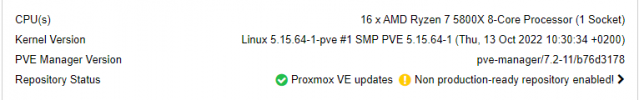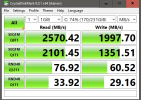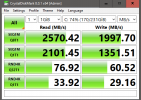I'm new to Proxmox and wondering if there is any performance benchmark repository available. I've configured a Windows 11 VM with the configuration parameters as shown below on a Proxmox Host with AMD Ryzen 7 5800X 8-Core CPU and two Nvme PCI Samsung 980 Pro 2TB (ZFS mirrored), VirtIO SCSI/cache=writeback. 10Gbe Asus XG-C100F Network Card.
It seems to me, I get reasonable Disk I/O & network throughput results, but I'm not sure if I am on the right direction with the settings or if there are any other recommendations (see attached crystaldiskmark & speedtest ookia results).
Host parameters:
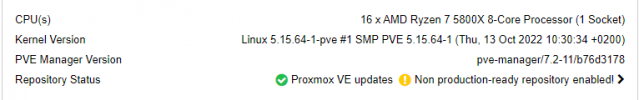
Windows 11 VM-Config:
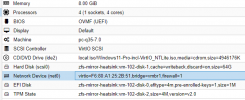
CrytalDisMark Results:
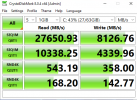
Network Results Speedtest Ookia (Win App version):

It seems to me, I get reasonable Disk I/O & network throughput results, but I'm not sure if I am on the right direction with the settings or if there are any other recommendations (see attached crystaldiskmark & speedtest ookia results).
Host parameters:
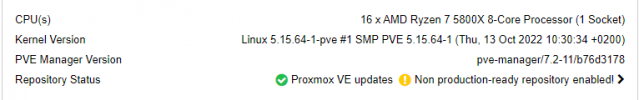
Windows 11 VM-Config:
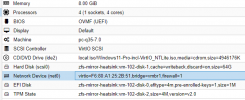
CrytalDisMark Results:
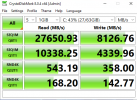
Network Results Speedtest Ookia (Win App version):