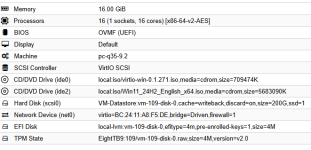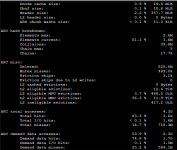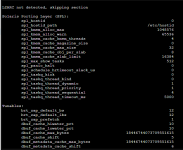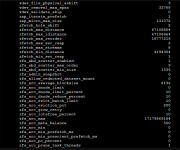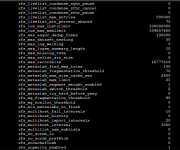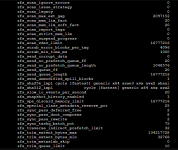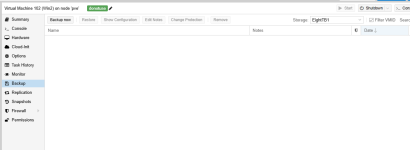I have around 35 windows 11 VM's. Every morning most randomly end up with a black screen and I have to stop and start them. They are good until the next day again. They are clones from a template. I have about 16 TB of SSD into a single ZFS node that they are all running off of. I have 512 GB Ram and the CPU for the entire PVE doesnt reach past 60%. Ram usage is at 89% overall. I have installed Virtio Drivers on each VM. I have change all the power usage on the Windows Settings to performance and ensured there is no power settings that shuts it down. There is nothing else that I am running. Any assistance would be lovely.
Below is the PVE:
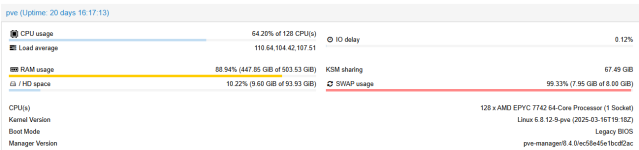
Below is the config for the VM's:
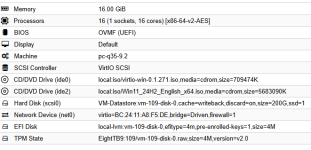
Below is the PVE:
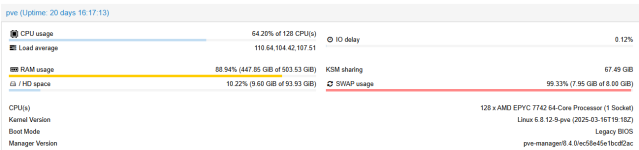
Below is the config for the VM's: