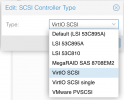Hello oguz
Yes, I did install intel microcode as you pointed in this thread:
And my current BIOS is the latest available [FNCML357] according to Intel:
https://www.intel.com/content/www/u...-10-performance-kit-nuc10i7fnk/downloads.html
Yes, I did install intel microcode as you pointed in this thread:
Code:
# dpkg -l | grep microcode
ii intel-microcode 3.20220207.1~deb11u1 amd64 Processor microcode firmware for Intel CPUs
ii iucode-tool 2.3.1-1 amd64 Intel processor microcode tool
# dmidecode | grep -i version
Version: FNCML357.0056.2022.0223.1614And my current BIOS is the latest available [FNCML357] according to Intel:
https://www.intel.com/content/www/u...-10-performance-kit-nuc10i7fnk/downloads.html