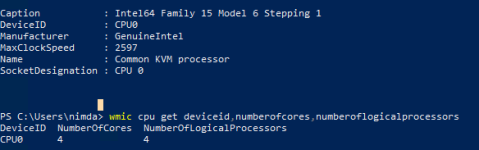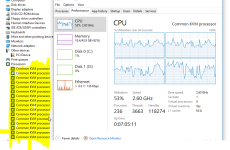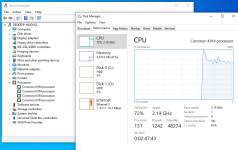Dear All,
Hope you guys are doing good. i have been trying to setup a windows 10 VM on Proxmox. This proxmox box is also hosting other Windows Server VMs all other VMs are working perfectly fine base on Server 2016 OS. but 1 recently migrated Windows 10 VM showing only 1 socket and 4 cores no matter how much cores i assigned to it.
i tried every combination of socket and cores but no luck.
I tried changing the core in msconfig but no luck.
Would you guys please help why only this Windows 10 is showing this 4 core limits? am i doing something wrong. Default CPU type is KVM.
thanks,
Yousuf
Hope you guys are doing good. i have been trying to setup a windows 10 VM on Proxmox. This proxmox box is also hosting other Windows Server VMs all other VMs are working perfectly fine base on Server 2016 OS. but 1 recently migrated Windows 10 VM showing only 1 socket and 4 cores no matter how much cores i assigned to it.
i tried every combination of socket and cores but no luck.
I tried changing the core in msconfig but no luck.
Would you guys please help why only this Windows 10 is showing this 4 core limits? am i doing something wrong. Default CPU type is KVM.
thanks,
Yousuf