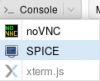I have a windows 10 VM, sometimes input like mouse clicks dont work or moving the mouse in the VNC doesnt move it in the VM. I can press the windows key and move around with the arrow keys just mouse input stops working. The VM isnt frozen because what was running beforehand still runs and the time updates etc. The only way to fix is to stop the VM and after booting back up the mouse is out of sync https://i.imgur.com/OPAuF7G.gif. Theres 2 other Windows VMs that dont have this issue. Any advice?
Last edited: