Hello, I am trying to install windows 10 but the console is stuck after boot (shows correctly the proxmox logo) with weird colors.. how can I solve?
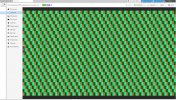
vm config
pveversion
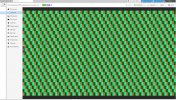
vm config
Code:
root@era:~# qm config 202
agent: 1
boot: order=ide2;net0;ide0
cores: 4
cpu: x86-64-v2-AES
ide0: synology_nas_201:iso/virtio-win-0.1.229_latest.iso,media=cdrom,size=522284K
ide2: synology_nas_201:iso/Win10_22H2_Italian_x64v1.iso,media=cdrom,size=5909530K
machine: pc-i440fx-8.0
memory: 4096
meta: creation-qemu=8.0.2,ctime=1692088768
name: poseidone
net0: virtio=BE:97:B2:EB:6B:F7,bridge=vmbr0,firewall=1,tag=232
net1: virtio=2A:02:49:AF:93:9F,bridge=vmbr1,firewall=1,tag=207
numa: 0
ostype: win10
scsi0: local-zfs:vm-202-disk-1,cache=writeback,discard=on,iothread=1,size=32G
scsihw: virtio-scsi-single
smbios1: uuid=a03d08ee-ff4d-4a6a-9d0b-f6e7fb00114c
sockets: 1
tags: 207;232
unused0: local-zfs:vm-202-disk-0
vmgenid: 28984beb-99c2-4602-84f7-e52b2d5d8206pveversion
Code:
root@era:~# pveversion -v
proxmox-ve: 8.0.2 (running kernel: 6.2.16-6-pve)
pve-manager: 8.0.4 (running version: 8.0.4/d258a813cfa6b390)
pve-kernel-6.2: 8.0.5
proxmox-kernel-helper: 8.0.3
proxmox-kernel-6.2.16-6-pve: 6.2.16-7
proxmox-kernel-6.2: 6.2.16-7
pve-kernel-6.2.16-3-pve: 6.2.16-3
ceph-fuse: 17.2.6-pve1+3
corosync: 3.1.7-pve3
criu: 3.17.1-2
glusterfs-client: 10.3-5
ifupdown2: 3.2.0-1+pmx3
ksm-control-daemon: 1.4-1
libjs-extjs: 7.0.0-3
libknet1: 1.25-pve1
libproxmox-acme-perl: 1.4.6
libproxmox-backup-qemu0: 1.4.0
libproxmox-rs-perl: 0.3.1
libpve-access-control: 8.0.4
libpve-apiclient-perl: 3.3.1
libpve-common-perl: 8.0.7
libpve-guest-common-perl: 5.0.4
libpve-http-server-perl: 5.0.4
libpve-rs-perl: 0.8.5
libpve-storage-perl: 8.0.2
libspice-server1: 0.15.1-1
lvm2: 2.03.16-2
lxc-pve: 5.0.2-4
lxcfs: 5.0.3-pve3
novnc-pve: 1.4.0-2
proxmox-backup-client: 3.0.2-1
proxmox-backup-file-restore: 3.0.2-1
proxmox-kernel-helper: 8.0.3
proxmox-mail-forward: 0.2.0
proxmox-mini-journalreader: 1.4.0
proxmox-widget-toolkit: 4.0.6
pve-cluster: 8.0.3
pve-container: 5.0.4
pve-docs: 8.0.4
pve-edk2-firmware: 3.20230228-4
pve-firewall: 5.0.3
pve-firmware: 3.7-1
pve-ha-manager: 4.0.2
pve-i18n: 3.0.5
pve-qemu-kvm: 8.0.2-4
pve-xtermjs: 4.16.0-3
qemu-server: 8.0.6
smartmontools: 7.3-pve1
spiceterm: 3.3.0
swtpm: 0.8.0+pve1
vncterm: 1.8.0
zfsutils-linux: 2.1.12-pve1
