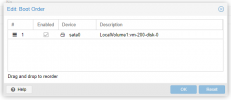I followed this guide:
https://pve.proxmox.com/wiki/Migration_of_servers_to_Proxmox_VE#Importing
I ran the following commands:
but the VM will not boot
I checked the boot order (screen shot attached)
other info:
Any suggestions on how to get this to boot?
https://pve.proxmox.com/wiki/Migration_of_servers_to_Proxmox_VE#Importing
I ran the following commands:
Code:
qm importovf 200 /mnt/pve/NetworkVolume1/dump/Dropbox.ovf LocalVolume1
qm set 200 --bios ovmf
sed -i 's/scsi0:/sata0:/' /etc/pve/qemu-server/200.confbut the VM will not boot
I checked the boot order (screen shot attached)
other info:
Code:
root@proxmox1:~# qm config 200
bios: ovmf
boot: order=sata0
cores: 4
memory: 4096
name: Dropbox
ostype: win10
sata0: LocalVolume1:vm-200-disk-0
smbios1: uuid=e6532361-5766-4878-8ac4-759da3211cb5
vmgenid: 1e42ee13-9437-4380-8100-fb54989662d1
Code:
root@proxmox1:~# pveversion -v
proxmox-ve: 7.2-1 (running kernel: 5.15.30-2-pve)
pve-manager: 7.2-3 (running version: 7.2-3/c743d6c1)
pve-kernel-helper: 7.2-2
pve-kernel-5.15: 7.2-1
pve-kernel-5.15.30-2-pve: 5.15.30-3
ceph-fuse: 15.2.16-pve1
corosync: 3.1.5-pve2
criu: 3.15-1+pve-1
glusterfs-client: 9.2-1
ifupdown2: 3.1.0-1+pmx3
ksm-control-daemon: 1.4-1
libjs-extjs: 7.0.0-1
libknet1: 1.22-pve2
libproxmox-acme-perl: 1.4.2
libproxmox-backup-qemu0: 1.2.0-1
libpve-access-control: 7.1-8
libpve-apiclient-perl: 3.2-1
libpve-common-perl: 7.1-6
libpve-guest-common-perl: 4.1-2
libpve-http-server-perl: 4.1-1
libpve-storage-perl: 7.2-2
libspice-server1: 0.14.3-2.1
lvm2: 2.03.11-2.1
lxc-pve: 4.0.12-1
lxcfs: 4.0.12-pve1
novnc-pve: 1.3.0-3
proxmox-backup-client: 2.1.8-1
proxmox-backup-file-restore: 2.1.8-1
proxmox-mini-journalreader: 1.3-1
proxmox-widget-toolkit: 3.4-10
pve-cluster: 7.2-1
pve-container: 4.2-1
pve-docs: 7.2-2
pve-edk2-firmware: 3.20210831-2
pve-firewall: 4.2-5
pve-firmware: 3.4-1
pve-ha-manager: 3.3-4
pve-i18n: 2.7-1
pve-qemu-kvm: 6.2.0-5
pve-xtermjs: 4.16.0-1
qemu-server: 7.2-2
smartmontools: 7.2-pve3
spiceterm: 3.2-2
swtpm: 0.7.1~bpo11+1
vncterm: 1.7-1
zfsutils-linux: 2.1.4-pve1Any suggestions on how to get this to boot?