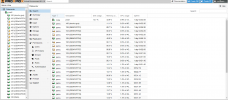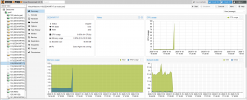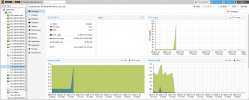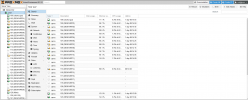qm config:
agent: 1
audio0: device=ich9-intel-hda,driver=spice
boot: order=scsi0;net0
cores: 4
memory: 8192
name: DESKVIRT01
net0: virtio=D6

4:00:E7:8D:07,bridge=vmbr0
numa: 0
onboot: 1
ostype: win10
scsi0: local-lvm:vm-102-disk-0,cache=writeback,size=80G
scsihw: virtio-scsi-pci
smbios1: uuid=cb97dac5-2d0f-4dbe-934b-612be71b6902
sockets: 1
vga: qxl
vmgenid: 66ce6465-bd7e-473d-99f1-e6011993a391
pveversion -v:
proxmox-ve: 6.2-2 (running kernel: 5.4.65-1-pve)
pve-manager: 6.2-15 (running version: 6.2-15/48bd51b6)
pve-kernel-5.4: 6.2-7
pve-kernel-helper: 6.2-7
pve-kernel-5.4.65-1-pve: 5.4.65-1
pve-kernel-5.4.34-1-pve: 5.4.34-2
ceph-fuse: 12.2.11+dfsg1-2.1+b1
corosync: 3.0.4-pve1
criu: 3.11-3
glusterfs-client: 5.5-3
ifupdown: 0.8.35+pve1
ksm-control-daemon: 1.3-1
libjs-extjs: 6.0.1-10
libknet1: 1.16-pve1
libproxmox-acme-perl: 1.0.5
libpve-access-control: 6.1-3
libpve-apiclient-perl: 3.0-3
libpve-common-perl: 6.2-4
libpve-guest-common-perl: 3.1-3
libpve-http-server-perl: 3.0-6
libpve-storage-perl: 6.2-10
libqb0: 1.0.5-1
libspice-server1: 0.14.2-4~pve6+1
lvm2: 2.03.02-pve4
lxc-pve: 4.0.3-1
lxcfs: 4.0.3-pve3
novnc-pve: 1.1.0-1
proxmox-backup-client: 1.0.1-1
proxmox-mini-journalreader: 1.1-1
proxmox-widget-toolkit: 2.3-10
pve-cluster: 6.2-1
pve-container: 3.2-2
pve-docs: 6.2-6
pve-edk2-firmware: 2.20200531-1
pve-firewall: 4.1-3
pve-firmware: 3.1-3
pve-ha-manager: 3.1-1
pve-i18n: 2.2-2
pve-qemu-kvm: 5.1.0-6
pve-xtermjs: 4.7.0-2
qemu-server: 6.2-19
smartmontools: 7.1-pve2
spiceterm: 3.1-1
vncterm: 1.6-2
zfsutils-linux: 0.8.4-pve2