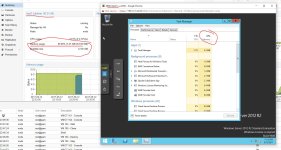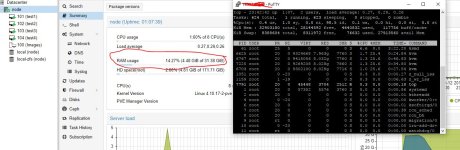Hi, I'm new to proxmox and just installed it the day before or so 
I installed it on a Dedicated server with 32Gb RAM, E3-1245v3 (4 Core - 4 thread), 240Gb SSD (200Gb Free)and planning to share equally to 4 people. So I create 4 VMs with 2Core (1socket) + 8Gb RAM (ballooning) + 40Gb SSD, all is window 2012 R2 Eval with Virtio drivers. The first 2 was so smooth, it boots so fast and install everything quickly and the other 2 just hang at the boot screen for hours before it prompts for installation

I don't know why this happens, could someone explain it to me? when I turn off the first 2, the others (Which is hanging) run smoothly again So confused
So confused
I can provide my server credentials for checking Thank you for looking to my question!
Thank you for looking to my question! 
I installed it on a Dedicated server with 32Gb RAM, E3-1245v3 (4 Core - 4 thread), 240Gb SSD (200Gb Free)and planning to share equally to 4 people. So I create 4 VMs with 2Core (1socket) + 8Gb RAM (ballooning) + 40Gb SSD, all is window 2012 R2 Eval with Virtio drivers. The first 2 was so smooth, it boots so fast and install everything quickly and the other 2 just hang at the boot screen for hours before it prompts for installation

I don't know why this happens, could someone explain it to me? when I turn off the first 2, the others (Which is hanging) run smoothly again
I can provide my server credentials for checking