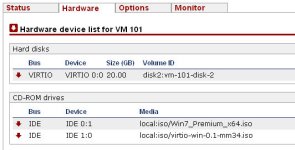Hi all, I'm having an issue - trying to install a Windows7Pro (media release is "Win7Pro/SP1 pre-installed") VM onto latest (1.8) proxmox KVM virtual machine.
Initial attempt was with stock "create new VM" (IDE HDD and IDE CDrom); did direct pass-through on CDrom to physical MS purchased DVDrom installer media.
Boots up fine, but then after telling it to "Install now" after ~1-2 minutes it comes back with an error,
"a required cd / dvd drive device driver is missing"
Google searches suggest this is an issue with the optical drive for sure. Some fixes I came across, which didn't appear to help:
- ensure ram is 2gigs or less
- make sure optical drive is 'slave'
I also tried, with no success:
- SCSI attached optical drive (system doesn't boot) (ie, use KVM "SCSI" instead of "IDE")
- use Paravirt for NIC and HDD: prompts for drivers for those, and proceeds as expected when given the Paravirt ISO - but still complains about the optical drive!
So .. I'm wondering if anyone knows of workarounds on this. One 'google fix idea' is to use SATA attached optical drive but I don't think we've got that option for KVM VMs. I don't know if there is a trick (?) to make a "SCSI" CDRom boot (?) or if there are any other options, barring doing a clean install of another OS (XP for example) and then upgrading (ugh).
I was wondering about trying to find the "IDE Drivers" for KVM / and prepare a fake "ISO" which contained those .. to present to Win7 Installer when it requests. But I'm not sure how/where to get such - the ISO from Redhat only has Paravirt drivers for NIC and HDD, but not a Win-Friendly IDE driver ..
any hints / comments are greatly appreciated,
Tim
Initial attempt was with stock "create new VM" (IDE HDD and IDE CDrom); did direct pass-through on CDrom to physical MS purchased DVDrom installer media.
Boots up fine, but then after telling it to "Install now" after ~1-2 minutes it comes back with an error,
"a required cd / dvd drive device driver is missing"
Google searches suggest this is an issue with the optical drive for sure. Some fixes I came across, which didn't appear to help:
- ensure ram is 2gigs or less
- make sure optical drive is 'slave'
I also tried, with no success:
- SCSI attached optical drive (system doesn't boot) (ie, use KVM "SCSI" instead of "IDE")
- use Paravirt for NIC and HDD: prompts for drivers for those, and proceeds as expected when given the Paravirt ISO - but still complains about the optical drive!
So .. I'm wondering if anyone knows of workarounds on this. One 'google fix idea' is to use SATA attached optical drive but I don't think we've got that option for KVM VMs. I don't know if there is a trick (?) to make a "SCSI" CDRom boot (?) or if there are any other options, barring doing a clean install of another OS (XP for example) and then upgrading (ugh).
I was wondering about trying to find the "IDE Drivers" for KVM / and prepare a fake "ISO" which contained those .. to present to Win7 Installer when it requests. But I'm not sure how/where to get such - the ISO from Redhat only has Paravirt drivers for NIC and HDD, but not a Win-Friendly IDE driver ..
any hints / comments are greatly appreciated,
Tim