Hi all,
The problem is that after a fresh boot the Win10 loads and loads more RAM until about 98%. Then the system still runs stable but the VM is wasting huge RAM that I want to share with other VMS by ballooning.
Here is my system:
Proxmox VE 8.1.3
64GB RAM
VM:
Win 10 Enterprise 22H2
VirtIO Guest Tools 0.1.240 from ISO

PCIe device is a physical graphics card that I passed through. Had an IO group conflict so I activated this feature that every device has it's own IO group. Maybe this is relevant, since I heard that this is kind of a messy memory mapping?
Additionally 3 USB devices for peripheral.
SWAP is configured automatically by system.
I disabled Win Prefetcher and Superfetcher over registry:
And also:
And I disabled NDU via registry:
Task-Manager won't show the processes that are using that much RAM. On the "Performance" tab nearly all the RAM is marked as "in use".
From a fresh reboot it starts with low RAM an steadily ramps up to 98%. This can be seen in Task-Manager and the Proxmox VE "Memory usage" graph
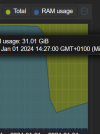
This shows the behavior after a reboot.
RamMap tool sais, that the huge mem is consumed by "Mapped File" and "Driver Locked":
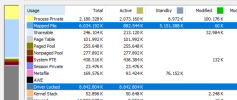
Poolmon.exe gives the following:
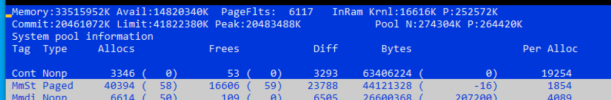
So driver with tag "Cont" and "MmSt" are responsible?
That's where I am currently standing.
Any idea what could cause this behavior?
Currently, my best guess is that the PCIe passthrough has an issue but that's just a wild guess and am using this configuration since years.
However I can't say since when this RAM wasting has started.
Hope you can help.
Thanks!
The problem is that after a fresh boot the Win10 loads and loads more RAM until about 98%. Then the system still runs stable but the VM is wasting huge RAM that I want to share with other VMS by ballooning.
Here is my system:
Proxmox VE 8.1.3
64GB RAM
VM:
Win 10 Enterprise 22H2
VirtIO Guest Tools 0.1.240 from ISO

PCIe device is a physical graphics card that I passed through. Had an IO group conflict so I activated this feature that every device has it's own IO group. Maybe this is relevant, since I heard that this is kind of a messy memory mapping?
Additionally 3 USB devices for peripheral.
SWAP is configured automatically by system.
I disabled Win Prefetcher and Superfetcher over registry:
Code:
Windows Registry Editor Version 5.00
[HKEY_LOCAL_MACHINE\SYSTEM\CurrentControlSet\Control\Session Manager\Memory Management\PrefetchParameters]
"EnablePrefetcher"=dword:00000000
[HKEY_LOCAL_MACHINE\SYSTEM\CurrentControlSet\Control\Session Manager\Memory Management\PrefetchParameters]
"EnableSuperfetch"=dword:00000000And also:
Code:
Set-ItemProperty -Path "Registry::HKEY_LOCAL_MACHINE\SYSTEM\CurrentControlSet\Control\Session Manager\Memory Management" -Name "ClearPageFileAtShutdown" -Value "1"And I disabled NDU via registry:
Code:
Set-ItemProperty -Path "Registry::HKEY_LOCAL_MACHINE\SYSTEM\CurrentControlSet\Services\Ndu" -Name "Start" -Value "4"Task-Manager won't show the processes that are using that much RAM. On the "Performance" tab nearly all the RAM is marked as "in use".
From a fresh reboot it starts with low RAM an steadily ramps up to 98%. This can be seen in Task-Manager and the Proxmox VE "Memory usage" graph
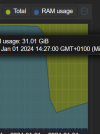
This shows the behavior after a reboot.
RamMap tool sais, that the huge mem is consumed by "Mapped File" and "Driver Locked":
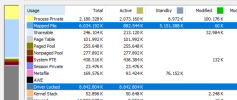
Poolmon.exe gives the following:
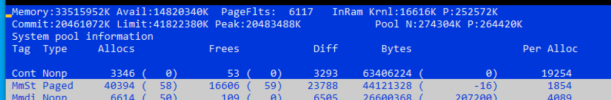
So driver with tag "Cont" and "MmSt" are responsible?
That's where I am currently standing.
Any idea what could cause this behavior?
Currently, my best guess is that the PCIe passthrough has an issue but that's just a wild guess and am using this configuration since years.
However I can't say since when this RAM wasting has started.
Hope you can help.
Thanks!

