I have a 70GB VM disk that backs up nightly (suspend). I am having some odd issues (that I still am trying to wrap my head around) but I just noticed that the read and write speed is all over the place. This is writing to a mounted network share on a windows machine FYI.
What could cause this wild swing in read and write speed? How could I get to the bottom of it?
Craig
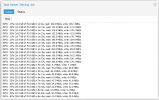
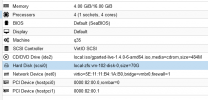
I noticed this in the syslog:
Dec 11 00:22:25 prox1 smartd[2510]: Device: /dev/sda [SAT], SMART Usage Attribute: 190 Airflow_Temperature_Cel changed from 64 to 67
Dec 11 00:22:25 prox1 smartd[2510]: Device: /dev/sdb [SAT], SMART Usage Attribute: 190 Airflow_Temperature_Cel changed from 67 to 69
I have a pair of 1TB SSD's as boot drives in a RAID Z2, which is where this VM is stored.
Update: When the backup finally finished (it took a while after the copy was complete) I saw this happen in the syslog:
Dec 11 00:29:14 prox1 kernel: perf: interrupt took too long (2511 > 2500), lowering kernel.perf_event_max_sample_rate to 79500
Dec 11 00:31:00 prox1 kernel: kvm [4203]: ignored rdmsr: 0x10f data 0x0
Dec 11 00:31:00 prox1 kernel: kvm [4203]: ignored rdmsr: 0x123 data 0x0
Dec 11 00:31:00 prox1 kernel: kvm [4203]: ignored rdmsr: 0xc0011020 data 0x0
Dec 11 00:31:03 prox1 kernel: CIFS: VFS: cifs_invalidate_mapping: Could not invalidate inode 000000007de236e3
Dec 11 00:31:03 prox1 QEMU[4203]: kvm: terminating on signal 15 from pid 2506 (/usr/sbin/qmeventd)
Dec 11 00:31:03 prox1 pvedaemon[52139]: INFO: Finished Backup of VM 102 (00:22:45)
What could cause this wild swing in read and write speed? How could I get to the bottom of it?
Craig
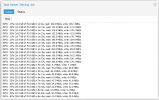
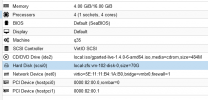
I noticed this in the syslog:
Dec 11 00:22:25 prox1 smartd[2510]: Device: /dev/sda [SAT], SMART Usage Attribute: 190 Airflow_Temperature_Cel changed from 64 to 67
Dec 11 00:22:25 prox1 smartd[2510]: Device: /dev/sdb [SAT], SMART Usage Attribute: 190 Airflow_Temperature_Cel changed from 67 to 69
I have a pair of 1TB SSD's as boot drives in a RAID Z2, which is where this VM is stored.
Update: When the backup finally finished (it took a while after the copy was complete) I saw this happen in the syslog:
Dec 11 00:29:14 prox1 kernel: perf: interrupt took too long (2511 > 2500), lowering kernel.perf_event_max_sample_rate to 79500
Dec 11 00:31:00 prox1 kernel: kvm [4203]: ignored rdmsr: 0x10f data 0x0
Dec 11 00:31:00 prox1 kernel: kvm [4203]: ignored rdmsr: 0x123 data 0x0
Dec 11 00:31:00 prox1 kernel: kvm [4203]: ignored rdmsr: 0xc0011020 data 0x0
Dec 11 00:31:03 prox1 kernel: CIFS: VFS: cifs_invalidate_mapping: Could not invalidate inode 000000007de236e3
Dec 11 00:31:03 prox1 QEMU[4203]: kvm: terminating on signal 15 from pid 2506 (/usr/sbin/qmeventd)
Dec 11 00:31:03 prox1 pvedaemon[52139]: INFO: Finished Backup of VM 102 (00:22:45)
Last edited:

