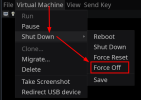I have been a dedicated user of Proxmox for several versions, and I have consistently noticed an issue with the web interface's ability to immediately stop a virtual machine or container. Specifically, the "Stop Immediately" option in the right-click menu has never worked for me.
Today, while using Proxmox 8.2.2, I encountered a significant problem with a Debian container. The summary status indicated that the container was running, but I couldn't SSH into it. Additionally, the console provided by the web interface couldn't log in, similar to the SSH issue. I tried both the "Shutdown" and "Stop" options, but neither could stop the container. When I attempted to reboot the server, it hung indefinitely. Ultimately, I had to physically shut down the node before I could successfully bring it back online.
The error messages in the web UI cluster log mentioned an inability to acquire a lock, but when I tried to review these logs later, the sub-logs were blank, preventing me from relaying the exact messages.
After all of this, I referred to my notes and found that the command
has effectively stopped containers for me in the past. This leads me to question why this reliable method isn't integrated into the web UI. The "Stop" option is supposed to achieve this, but when it fails, it would be beneficial to have an alternative. Perhaps "Stop" could be wired to this command or an additional "Kill" option could be introduced to ensure users can stop containers without leaving the web GUI, which excels in other areas.
I appreciate your attention to this matter and look forward to any improvements you can make to address this issue.
Today, while using Proxmox 8.2.2, I encountered a significant problem with a Debian container. The summary status indicated that the container was running, but I couldn't SSH into it. Additionally, the console provided by the web interface couldn't log in, similar to the SSH issue. I tried both the "Shutdown" and "Stop" options, but neither could stop the container. When I attempted to reboot the server, it hung indefinitely. Ultimately, I had to physically shut down the node before I could successfully bring it back online.
The error messages in the web UI cluster log mentioned an inability to acquire a lock, but when I tried to review these logs later, the sub-logs were blank, preventing me from relaying the exact messages.
After all of this, I referred to my notes and found that the command
Code:
pct stop <containerID> --killI appreciate your attention to this matter and look forward to any improvements you can make to address this issue.
Last edited: