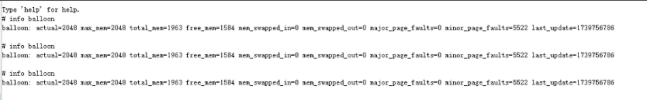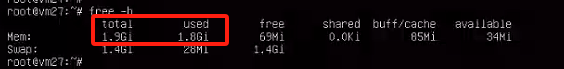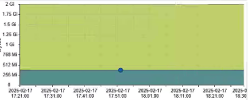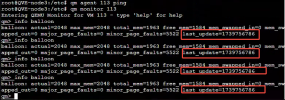Why isn't my memory information being updated all the time?
- Thread starter Tinwen
- Start date
You are using an out of date browser. It may not display this or other websites correctly.
You should upgrade or use an alternative browser.
You should upgrade or use an alternative browser.
However, when I stop the memory occupation by the stress - ng tool, the memory status in the overview still doesn't change.Looks like the balloon may be taking up that memory?
Yes, it doesn’t return instantly as soon as the memory pressure is gone. Various things to consider: is the host truly no longer memory starved (<80%) this could have various reasons such as disk buffers or application/memory caches? Does your VM need more memory (I see 0 major page faults, so, no!).
However, all virtual machines on this host have undergone this stress test, and the display is normal. Also, by sending "info balloon" through the monitor, the memory data can be updated in a timely manner. The memory pressure on the host is not high. Only for VM 113, the memory data remains unupdated, regardless of whether the memory usage is decreased or increased.Yes, it doesn’t return instantly as soon as the memory pressure is gone. Various things to consider: is the host truly no longer memory starved (<80%) this could have various reasons such as disk buffers or application/memory caches? Does your VM need more memory (I see 0 major page faults, so, no!).
The memory utilization of the host machine is approximately 22.3%. However, the memory utilization of other virtual machines undergoing stress tests is around 95%. Will this have an impact?
It seems that the balloon driver of the virtual machine is not working properly, because sending info balloon via monitor doesn't update the timestamp. Is there a way to solve this?yes, the VM will be a lot slower.
There is a probability that it will return to normal after a cold start. How can I check if I have disabled it? However, if I enable KVM hardware virtualization, this problem will not occur again.either you/something disabled the polling (does it work again if you cold-reboot the VM?), or the guest driver is broken (which you'd have to take up with the vendor/project of your guest OS).
this should in no way be related to whether you have KVM support enabld or not..
https://www.qemu.org/docs/master/interop/virtio-balloon-stats.html has more details about the polling settings. but I suspect it's rather your version of the driver/guest OS misbehaving
https://www.qemu.org/docs/master/interop/virtio-balloon-stats.html has more details about the polling settings. but I suspect it's rather your version of the driver/guest OS misbehaving
Thank you for your guidance to us.this should in no way be related to whether you have KVM support enabld or not..
https://www.qemu.org/docs/master/interop/virtio-balloon-stats.html has more details about the polling settings. but I suspect it's rather your version of the driver/guest OS misbehaving