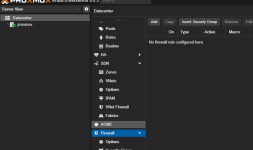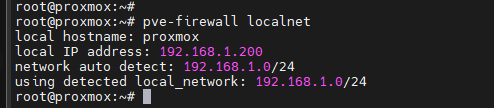Why Firewall IS allowing Traffic even if there are no rules Configured?
- Thread starter celtic3296
- Start date
You are using an out of date browser. It may not display this or other websites correctly.
You should upgrade or use an alternative browser.
You should upgrade or use an alternative browser.
There is a default ruleset that gets automatically created, see [1]
[1] https://pve.proxmox.com/pve-docs/pve-admin-guide.html#pve_firewall_default_rules
[1] https://pve.proxmox.com/pve-docs/pve-admin-guide.html#pve_firewall_default_rules
That is part of the default ruleset [1]:
You can check the generated management ipset via the command (those are the subnets where traffic to 8006 is allowed):
[1] https://pve.proxmox.com/pve-docs/pve-admin-guide.html#pve_firewall_default_rules
TCP traffic from management hosts to port 8006 in order to allow access to the web interface
You can check the generated management ipset via the command (those are the subnets where traffic to 8006 is allowed):
Code:
pve-firewall localnet[1] https://pve.proxmox.com/pve-docs/pve-admin-guide.html#pve_firewall_default_rules
You can create an alias called local_network on the cluster-level that overrides this value, see [1]
[1] https://pve.proxmox.com/wiki/Firewall#pve_firewall_ip_aliases
[1] https://pve.proxmox.com/wiki/Firewall#pve_firewall_ip_aliases