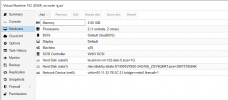syslog
CPU is 5600G, brd:b450m pros-s
and I have installed a Windows 10 with a direct connection to the core graphics card. The other one is DSM, which does not have a direct connection to the Sata controller, but only a direct connection to the hard drive. However, after a few minutes of booting up, the DSM's hard drive disappears. The DSM displays io error, and the hard drive also disappears. I have to restart PVE to see the hard drive again. I don't have any other devices.
kernel: [ 838.961593] pcieport 0000:0a:04.0: can't change power state from D3cold to D0 (config space inaccessible)
May 30 13:30:29 qysx kernel: [ 838.961627] pcieport 0000:0a:00.0: can't change power state from D3cold to D0 (config space inaccessible)
May 30 13:31:03 qysx kernel: [ 873.191794] ata1.00: exception Emask 0x52 SAct 0x8000000 SErr 0xffffffff action 0xe frozen
May 30 13:31:03 qysx kernel: [ 873.191833] ata1: SError: { RecovData RecovComm UnrecovData Persist Proto HostInt PHYRdyChg PHYInt CommWake 10B8B Dispar BadCRC Handshk LinkSeq TrStaTrns UnrecFIS DevExch }
May 30 13:31:03 qysx kernel: [ 873.191845] ata1.00: failed command: WRITE FPDMA QUEUED
May 30 13:31:03 qysx kernel: [ 873.191850] ata1.00: cmd 61/08:d8:80:06:4c/00:00:00:00:00/40 tag 27 ncq dma 4096 out
May 30 13:31:03 qysx kernel: [ 873.191850] res 40/00:00:00:00:00/00:00:00:00:00/00 Emask 0x56 (ATA bus error)
May 30 13:31:03 qysx kernel: [ 873.191863] ata1.00: status: { DRDY }
May 30 13:31:03 qysx kernel: [ 873.191873] ata1: hard resetting link
May 30 13:31:03 qysx kernel: [ 873.191890] ahci 0000:09:00.1: AHCI controller unavailable!
May 30 13:31:04 qysx kernel: [ 874.236497] ata1: failed to resume link (SControl FFFFFFFF)
May 30 13:31:04 qysx kernel: [ 874.236518] ata1: SATA link down (SStatus FFFFFFFF SControl FFFFFFFF)
May 30 13:31:09 qysx kernel: [ 879.257631] ata1: hard resetting link
May 30 13:31:09 qysx kernel: [ 879.257649] ahci 0000:09:00.1: AHCI controller unavailable!
May 30 13:31:10 qysx kernel: [ 880.298392] ata1: failed to resume link (SControl FFFFFFFF)
May 30 13:31:10 qysx kernel: [ 880.298488] ata1: SATA link down (SStatus FFFFFFFF SControl FFFFFFFF)
May 30 13:31:10 qysx kernel: [ 880.298496] ata1: limiting SATA link speed to <unknown>
May 30 13:31:15 qysx kernel: [ 885.363207] ata1: hard resetting link
May 30 13:31:15 qysx kernel: [ 885.363218] ahci 0000:09:00.1: AHCI controller unavailable!
May 30 13:31:16 qysx kernel: [ 886.396220] ata1: failed to resume link (SControl FFFFFFFF)
May 30 13:31:16 qysx kernel: [ 886.396279] ata1: SATA link down (SStatus FFFFFFFF SControl FFFFFFFF)
May 30 13:31:16 qysx kernel: [ 886.396290] ata1.00: disabled
May 30 13:31:16 qysx kernel: [ 886.396298] ata1.00: device reported invalid CHS sector 0
May 30 13:31:16 qysx kernel: [ 886.396304] ahci 0000:09:00.1: AHCI controller unavailable!
May 30 13:31:16 qysx kernel: [ 886.396354] sd 0:0:0:0: [sda] tag#27 FAILED Result: hostbyte=DID_OK driverbyte=DRIVER_SENSE cmd_age=45s
May 30 13:31:16 qysx kernel: [ 886.396364] sd 0:0:0:0: [sda] tag#27 Sense Key : Illegal Request [current]
May 30 13:31:16 qysx kernel: [ 886.396367] sd 0:0:0:0: [sda] tag#27 Add. Sense: Unaligned write command
May 30 13:31:16 qysx kernel: [ 886.396379] sd 0:0:0:0: [sda] tag#27 CDB: Write(16) 8a 00 00 00 00 00 00 4c 06 80 00 00 00 08 00 00
May 30 13:31:16 qysx kernel: [ 886.396381] blk_update_request: I/O error, dev sda, sector 4982400 op 0x1:(WRITE) flags 0x208800 phys_seg 1 prio class 0
May 30 13:31:16 qysx kernel: [ 886.396409] ata1: EH complete
May 30 13:31:16 qysx kernel: [ 886.396431] ata1.00: detaching (SCSI 0:0:0:0)
May 30 13:31:16 qysx kernel: [ 886.398366] sd 0:0:0:0: [sda] Synchronizing SCSI cache
May 30 13:31:16 qysx kernel: [ 886.398408] sd 0:0:0:0: [sda] Synchronize Cache(10) failed: Result: hostbyte=DID_BAD_TARGET driverbyte=DRIVER_OK
May 30 13:31:16 qysx kernel: [ 886.398410] sd 0:0:0:0: [sda] Stopping disk
May 30 13:31:16 qysx kernel: [ 886.398413] sd 0:0:0:0: [sda] Start/Stop Unit failed: Result: hostbyte=DID_BAD_TARGET driverbyte=DRIVER_OK
root@qysx:~# lspci -D -nnk
0000:00:00.0 Host bridge [0600]: Advanced Micro Devices, Inc. [AMD] Renoir Root Complex [1022:1630]
Subsystem: ASUSTeK Computer Inc. Renoir Root Complex [1043:8809]
0000:00:00.2 IOMMU [0806]: Advanced Micro Devices, Inc. [AMD] Renoir IOMMU [1022:1631]
Subsystem: ASUSTeK Computer Inc. Renoir IOMMU [1043:8809]
0000:00:01.0 Host bridge [0600]: Advanced Micro Devices, Inc. [AMD] Renoir PCIe Dummy Host Bridge [1022:1632]
0000:00:01.1 PCI bridge [0604]: Advanced Micro Devices, Inc. [AMD] Renoir PCIe GPP Bridge [1022:1633]
Kernel driver in use: pcieport
0000:00:02.0 Host bridge [0600]: Advanced Micro Devices, Inc. [AMD] Renoir PCIe Dummy Host Bridge [1022:1632]
DeviceName: Onboard IGD
0000:00:02.1 PCI bridge [0604]: Advanced Micro Devices, Inc. [AMD] Renoir PCIe GPP Bridge [1022:1634]
Kernel driver in use: pcieport
0000:00:02.2 PCI bridge [0604]: Advanced Micro Devices, Inc. [AMD] Renoir PCIe GPP Bridge [1022:1634]
Kernel driver in use: pcieport
0000:00:08.0 Host bridge [0600]: Advanced Micro Devices, Inc. [AMD] Renoir PCIe Dummy Host Bridge [1022:1632]
0000:00:08.1 PCI bridge [0604]: Advanced Micro Devices, Inc. [AMD] Renoir Internal PCIe GPP Bridge to Bus [1022:1635]
Kernel driver in use: pcieport
0000:00:08.2 PCI bridge [0604]: Advanced Micro Devices, Inc. [AMD] Renoir Internal PCIe GPP Bridge to Bus [1022:1635]
Kernel driver in use: pcieport
0000:00:14.0 SMBus [0c05]: Advanced Micro Devices, Inc. [AMD] FCH SMBus Controller [1022:790b] (rev 51)
Subsystem: ASUSTeK Computer Inc. FCH SMBus Controller [1043:87e1]
Kernel driver in use: piix4_smbus
Kernel modules: i2c_piix4, sp5100_tco
0000:00:14.3 ISA bridge [0601]: Advanced Micro Devices, Inc. [AMD] FCH LPC Bridge [1022:790e] (rev 51)
Subsystem: ASUSTeK Computer Inc. FCH LPC Bridge [1043:87e1]
0000:00:18.0 Host bridge [0600]: Advanced Micro Devices, Inc. [AMD] Device [1022:166a]
0000:00:18.1 Host bridge [0600]: Advanced Micro Devices, Inc. [AMD] Device [1022:166b]
0000:00:18.2 Host bridge [0600]: Advanced Micro Devices, Inc. [AMD] Device [1022:166c]
0000:00:18.3 Host bridge [0600]: Advanced Micro Devices, Inc. [AMD] Device [1022:166d]
0000:00:18.4 Host bridge [0600]: Advanced Micro Devices, Inc. [AMD] Device [1022:166e]
0000:00:18.5 Host bridge [0600]: Advanced Micro Devices, Inc. [AMD] Device [1022:166f]
0000:00:18.6 Host bridge [0600]: Advanced Micro Devices, Inc. [AMD] Device [1022:1670]
0000:00:18.7 Host bridge [0600]: Advanced Micro Devices, Inc. [AMD] Device [1022:1671]
0000:01:00.0 PCI bridge [0604]: ASMedia Technology Inc. Device [1b21:1812] (rev 01)
Kernel driver in use: pcieport
0000:02:00.0 PCI bridge [0604]: ASMedia Technology Inc. Device [1b21:1812] (rev 01)
Kernel driver in use: pcieport
0000:02:02.0 PCI bridge [0604]: ASMedia Technology Inc. Device [1b21:1812] (rev 01)
Kernel driver in use: pcieport
0000:02:03.0 PCI bridge [0604]: ASMedia Technology Inc. Device [1b21:1812] (rev 01)
Kernel driver in use: pcieport
0000:02:08.0 PCI bridge [0604]: ASMedia Technology Inc. Device [1b21:1812] (rev 01)
Kernel driver in use: pcieport
0000:02:0a.0 PCI bridge [0604]: ASMedia Technology Inc. Device [1b21:1812] (rev 01)
Kernel driver in use: pcieport
0000:02:0b.0 PCI bridge [0604]: ASMedia Technology Inc. Device [1b21:1812] (rev 01)
Kernel driver in use: pcieport
0000:05:00.0 Ethernet controller [0200]: Realtek Semiconductor Co., Ltd. RTL8125 2.5GbE Controller [10ec:8125] (rev 05)
Subsystem: Realtek Semiconductor Co., Ltd. RTL8125 2.5GbE Controller [10ec:0123]
Kernel driver in use: vfio-pci
Kernel modules: r8169
0000:06:00.0 Ethernet controller [0200]: Realtek Semiconductor Co., Ltd. RTL8125 2.5GbE Controller [10ec:8125] (rev 05)
Subsystem: Realtek Semiconductor Co., Ltd. RTL8125 2.5GbE Controller [10ec:0123]
Kernel driver in use: vfio-pci
Kernel modules: r8169
0000:07:00.0 Ethernet controller [0200]: Realtek Semiconductor Co., Ltd. RTL8125 2.5GbE Controller [10ec:8125] (rev 05)
Subsystem: Realtek Semiconductor Co., Ltd. RTL8125 2.5GbE Controller [10ec:0123]
Kernel driver in use: vfio-pci
Kernel modules: r8169
0000:08:00.0 Ethernet controller [0200]: Realtek Semiconductor Co., Ltd. RTL8125 2.5GbE Controller [10ec:8125] (rev 05)
Subsystem: Realtek Semiconductor Co., Ltd. RTL8125 2.5GbE Controller [10ec:0123]
Kernel driver in use: vfio-pci
Kernel modules: r8169
0000:09:00.0 USB controller [0c03]: Advanced Micro Devices, Inc. [AMD] 400 Series Chipset USB 3.1 XHCI Controller [1022:43d5] (rev 01)
Subsystem: ASMedia Technology Inc. 400 Series Chipset USB 3.1 XHCI Controller [1b21:1142]
Kernel driver in use: xhci_hcd
Kernel modules: xhci_pci
0000:09:00.1 SATA controller [0106]: Advanced Micro Devices, Inc. [AMD] 400 Series Chipset SATA Controller [1022:43c8] (rev 01)
Subsystem: ASMedia Technology Inc. 400 Series Chipset SATA Controller [1b21:1062]
Kernel driver in use: ahci
Kernel modules: ahci
0000:09:00.2 PCI bridge [0604]: Advanced Micro Devices, Inc. [AMD] 400 Series Chipset PCIe Bridge [1022:43c6] (rev 01)
Kernel driver in use: pcieport
0000:0a:00.0 PCI bridge [0604]: Advanced Micro Devices, Inc. [AMD] 400 Series Chipset PCIe Port [1022:43c7] (rev ff)
Kernel driver in use: pcieport
0000:0a:01.0 PCI bridge [0604]: Advanced Micro Devices, Inc. [AMD] 400 Series Chipset PCIe Port [1022:43c7] (rev ff)
Kernel driver in use: pcieport
0000:0a:04.0 PCI bridge [0604]: Advanced Micro Devices, Inc. [AMD] 400 Series Chipset PCIe Port [1022:43c7] (rev ff)
Kernel driver in use: pcieport
0000:0c:00.0 Ethernet controller [0200]: Realtek Semiconductor Co., Ltd. RTL8125 2.5GbE Controller [10ec:8125] (rev ff)
Kernel driver in use: r8169
Kernel modules: r8169
0000:0e:00.0 Non-Volatile memory controller [0108]: SK hynix Device [1c5c:1627]
Subsystem: SK hynix Device [1c5c:1627]
Kernel driver in use: nvme
Kernel modules: nvme
0000:0f:00.0 VGA compatible controller [0300]: Advanced Micro Devices, Inc. [AMD/ATI] Cezanne [1002:1638] (rev c9)
Subsystem: ASUSTeK Computer Inc. Device [1043:8809]
Kernel driver in use: vfio-pci
Kernel modules: amdgpu
0000:0f:00.1 Audio device [0403]: Advanced Micro Devices, Inc. [AMD/ATI] Device [1002:1637]
Subsystem: ASUSTeK Computer Inc. Device [1043:8809]
Kernel modules: snd_hda_intel
0000:0f:00.2 Encryption controller [1080]: Advanced Micro Devices, Inc. [AMD] Family 17h (Models 10h-1fh) Platform Security Processor [1022:15df]
Subsystem: ASUSTeK Computer Inc. Family 17h (Models 10h-1fh) Platform Security Processor [1043:8809]
Kernel driver in use: ccp
Kernel modules: ccp
0000:0f:00.3 USB controller [0c03]: Advanced Micro Devices, Inc. [AMD] Renoir USB 3.1 [1022:1639]
Subsystem: ASUSTeK Computer Inc. Renoir USB 3.1 [1043:87e1]
Kernel driver in use: xhci_hcd
Kernel modules: xhci_pci
0000:0f:00.4 USB controller [0c03]: Advanced Micro Devices, Inc. [AMD] Renoir USB 3.1 [1022:1639]
Subsystem: ASUSTeK Computer Inc. Renoir USB 3.1 [1043:87e1]
Kernel driver in use: xhci_hcd
Kernel modules: xhci_pci
0000:0f:00.6 Audio device [0403]: Advanced Micro Devices, Inc. [AMD] Family 17h (Models 10h-1fh) HD Audio Controller [1022:15e3]
Subsystem: ASUSTeK Computer Inc. Family 17h (Models 10h-1fh) HD Audio Controller [1043:8797]
Kernel modules: snd_hda_intel
0000:10:00.0 SATA controller [0106]: Advanced Micro Devices, Inc. [AMD] FCH SATA Controller [AHCI mode] [1022:7901] (rev 81)
Subsystem: ASUSTeK Computer Inc. FCH SATA Controller [AHCI mode] [1043:87e1]
Kernel driver in use: ahci
Kernel modules: ahci
CPU is 5600G, brd:b450m pros-s
and I have installed a Windows 10 with a direct connection to the core graphics card. The other one is DSM, which does not have a direct connection to the Sata controller, but only a direct connection to the hard drive. However, after a few minutes of booting up, the DSM's hard drive disappears. The DSM displays io error, and the hard drive also disappears. I have to restart PVE to see the hard drive again. I don't have any other devices.
Last edited: