I was looking at the Disks menu/option and noticed that every disk in my pool had a 4 TB partition and an unformatted 2.15 GB partition. I'm new to ZFS. And, I originally created my pool in TrueNAS SCALE. So, I wasn't sure if this was a ZFS thing or a TrueNAS thing.
Since /dev/sdX2 is showing 4TB, it looks like I'm not losing any space. But, before I went a lot further with my Proxmox setup, I wanted to make sure that I wasn't losing disk space and see if there was a relatively safe way (and not too manual way) to backup my current pool and then recreate it without splitting each disk into 2 partitions. I'm a bit of a perfectionist. And, I finally got my datasets set up where I think I'll be happy and 3 LXC's that are working just like I want. So, I don't want to jeopardize that. But, it's killing my OCD.
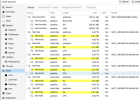
Since /dev/sdX2 is showing 4TB, it looks like I'm not losing any space. But, before I went a lot further with my Proxmox setup, I wanted to make sure that I wasn't losing disk space and see if there was a relatively safe way (and not too manual way) to backup my current pool and then recreate it without splitting each disk into 2 partitions. I'm a bit of a perfectionist. And, I finally got my datasets set up where I think I'll be happy and 3 LXC's that are working just like I want. So, I don't want to jeopardize that. But, it's killing my OCD.
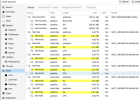
Last edited:

