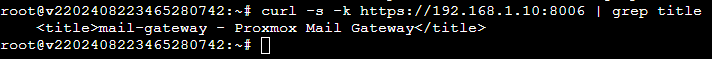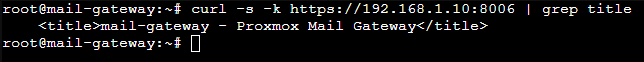Hello,
I have made a screenshot of my network configuration here
2 screeshots of the configuration of the two containers with different gateways.
I cannot get internet access to the two containers.
does anyone know where the error lies?
Proxmox VE is installed on a vServer. I think that is why it is not possible to assign the containers an IP from the same address range as the node
thx for your help
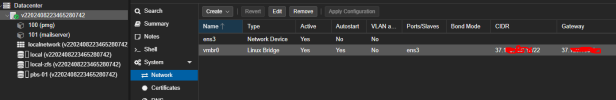
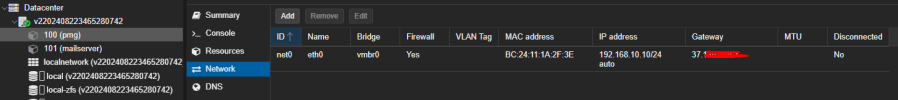
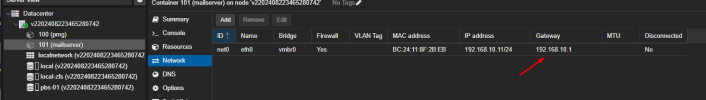
I have made a screenshot of my network configuration here
2 screeshots of the configuration of the two containers with different gateways.
I cannot get internet access to the two containers.
does anyone know where the error lies?
Proxmox VE is installed on a vServer. I think that is why it is not possible to assign the containers an IP from the same address range as the node
thx for your help
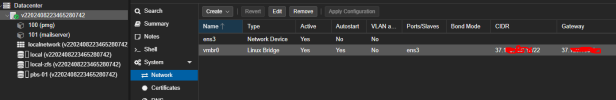
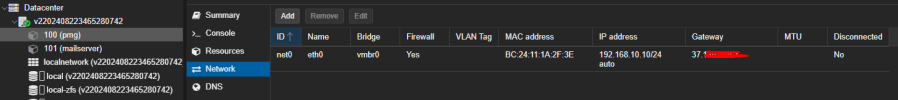
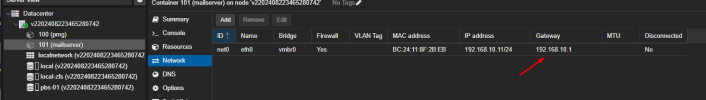
Last edited: