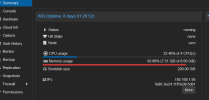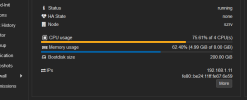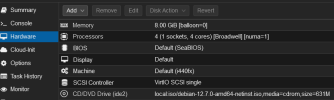Why are more ram used in Proxmox stat vs in real used vps ram?
- Thread starter StealthFantom2
- Start date
You are using an out of date browser. It may not display this or other websites correctly.
You should upgrade or use an alternative browser.
You should upgrade or use an alternative browser.
ZFS ARC? Proxmox Services? Memory ballooning on the VM? There might be lots of reasons.
What type of storage do you use? How is the VM configured?
What type of storage do you use? How is the VM configured?
Yes, memory ballooning are there checked. What is that?
I have used 20GB memory of 128GB ECC, so many free ram there.
All other have default Proxmox settings, I am novice there (before WmWare).
I have used 20GB memory of 128GB ECC, so many free ram there.
All other have default Proxmox settings, I am novice there (before WmWare).
Memory ballooning can give unused ram back to proxmox to use for something else. This requires the guest agent to be installed in the VM and enabled in the VM options. If the agent is disabled or not installed then this will not work and the entire ram configured for the vm will be made available to the vm.
This is in fact similar to ESX without the VMWare tools installed.
This is in fact similar to ESX without the VMWare tools installed.
Aaaaa understand.
Only not understand why eat 2 VPS memory the Proxmox when there is another 108GB free ram...
Only not understand why eat 2 VPS memory the Proxmox when there is another 108GB free ram...
Off Topic: Do not activate vNUMA on single Socket VMs and non NUMA Hosts.
Off Topic: Do not activate vNUMA on single Socket VMs and non NUMA Hosts.
Wait, the server has 2x Xeon with 14 core (28x), 56HT. So need 2x2 core to set (with NUMA) instead of 1x4 (then set no NUMA)?
Yet is 1x4 with NUMA.
Activating NUMA in a VM only makes sense if I allocate a lot of cores or a lot of RAM and the RAM is required to be distributed between the physical CPUs.Wait, the server has 2x Xeon with 14 core (28x), 56HT. So need 2x2 core to set (with NUMA) instead of 1x4 (then set no NUMA)?
Yet is 1x4 with NUMA.
But then the VM also requires 2 sockets to be configured.
In addition, the application is also required to be NUMA Aware, otherwise there are no advantages.
If I configure NUMA without having two sockets, some applications can run more slowly, so only activate required features.
I never configure NUMA below 8 cores or 25% of the RAM of the host.
Thx for the tip. I switch off the NUMA on 2 VPS, yet is:
1,75GB used in Proxmox
1,15GB used in aaPanel
On all 2 VPS. Still not 100% but more better.
1,75GB used in Proxmox
1,15GB used in aaPanel
On all 2 VPS. Still not 100% but more better.
I also never trust
htop, because htop often shows different values than all other tools. It's easy to look at top as a reference and I also often use nmon.The original problem has been discussed multiple times on the forums. The display of the used RAM in PVE is correct and your guest OS is lying. The simplest explanation to show this and without going into memory architecture, caching etc. is that memory that is once used inside of the VM is always used outside of the VM in your virtual machine even if the memory is marked as free in your guest OS and showed as free. From a hardware perspective, the memory is used therefore PVE shows it as used. The same is true for used and freed disk space.