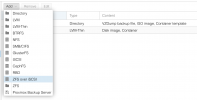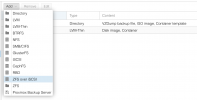Would You explain, how to calculate ZFS need of RAM for certain SSD HDD size?
In short - as always - it depends.
(Open)ZFS - as well as any filesystem - is faster when it stores often used blocks in memory. The ext3/4 familiy is no exception, but the location where it stores this is relevant. Non-ZFS filesystems use the ordinary buffer cache for this, ZFS has its own memory due to some porting related issues from Solaris. Therefore in ZFS, the OS
cannot as easily flush the buffer cache to make room for other things, so that no OOM occurs. The buffer cache in Linux grows automatically to fill your whole memory. That's why in Linux, there is normally no free RAM and that is a good thing. Windows does the same, but counts all the buffer stuff free, whereas Linux calls it used (this is so common,
that someone created a website for this).
If the memory is needed, the least recently used (LRU) buffers are thrown away and its memory is used for other stuff. You can easiy drop this cache completely via
drop_caches.
Back to ZFS: The amount of memory you need is heavily dependent on your needs. The ext3/4 familiy of filesystems have no settings to configure was is cached and what not. ZFS on the other hand has and that's why it depends on your needs. You can, e.g. create a dataset for backups that is (hopefully) only written to and does not have to be read (so often), therefore you can completely disable caching on it (in ZFS terminology: setting the primarycache to metadata only), which then does not cache written or read blocks in memory, reducing your memory footprint a lot. Of course repeatedly reading from the device is much slower, but that's the setup of this dataset. For other datasets, e.g. movies, that are also seldomly read, you also don't need a cache.
You can use ZFS with a very restricted guaranteed memory footprint if you want, but you have to find this yourself, because it is very dependend on your storage needs. A few years back, I ran ZFS on a 256MB Raspberry Pi and it worked. It was not fast, but it worked. You should at least use 1 GB of dedicated minimum space to ZFS (via arc parameters) and can use e.g. 2 GB as a upper bound. It will work, maybe not as fast as you want, but it will.