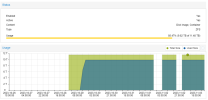New to proxmox, I've got 4 x 4tb drives in RaidZ1 giving me 12tb to use; PVE boots from a separate SSD. I've got a VM running Open Media Vault, which has 8gb on the array for itself and I've given it 6tb to store my files. It's about half full.
The only other thing I've installed is a Plex container, taking another 8gb from the array.
I'm trying to create a directory to store ISOs, but if I click <node> -> Disks -> Directory -> Create Directory, the dialog says "No disks unused". In assigning half my storage to OMV, have I given up the right to create directories in the rest?
Furthermore, and see picture - clicking o the storage node, it says I've used 10tb of 12. Not knowingly, I haven't - what's going on here? Even if we count the whole 6TB for OMV as 'used', I'd still be expecting the neck end of another 6tb to be free.
Have I done something wrong? Should I have configured my storage a different way? Maybe there's some kind of purge I need to run?
Any advice for a noob appreciated.
The only other thing I've installed is a Plex container, taking another 8gb from the array.
I'm trying to create a directory to store ISOs, but if I click <node> -> Disks -> Directory -> Create Directory, the dialog says "No disks unused". In assigning half my storage to OMV, have I given up the right to create directories in the rest?
Furthermore, and see picture - clicking o the storage node, it says I've used 10tb of 12. Not knowingly, I haven't - what's going on here? Even if we count the whole 6TB for OMV as 'used', I'd still be expecting the neck end of another 6tb to be free.
Have I done something wrong? Should I have configured my storage a different way? Maybe there's some kind of purge I need to run?
Any advice for a noob appreciated.