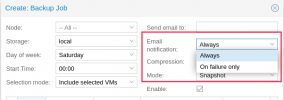I get daily emails the backup grooming is successful, but I would like to change the setting so that it only sends an email upon error. I'm on the new PBS (v2.0-9) and as with the VE has the latest stable build (PVE 5.11.22-8 as of this post). I would like some help finding where to change a setting...
The documentation clearly states this in the "maintenance.html" page:
The documentation clearly states this in the "maintenance.html" page:
...but I can't find the task type notification settings, either on the terminal or the web interface. I also searched the forums and Internet for examples. The closest I could find were how to change the email address of the administrator. Surely I'm missing something! My goal is to change from the default Always to Errors, so that I don't skip over them.You can also change the level of notification received per task type, the following options are available:
- Always: send a notification for any scheduled task, independent of the outcome
- Errors: send a notification for any scheduled task resulting in an error
- Never: do not send any notification at all
Last edited: