Hello
I'm moving a 1TB copy of a VM to a new server that has 7TB free but I get an error "not enough space". What am I doing wrong?
df -H in new server
Disks in new Proxmox
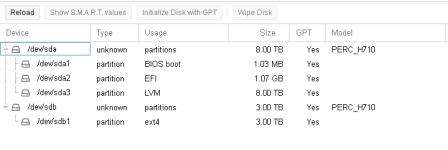
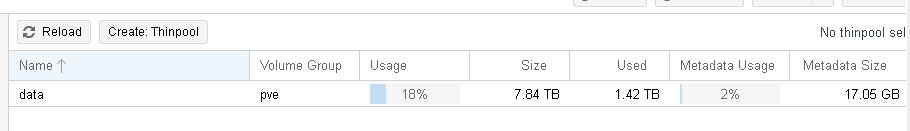
I'm moving a 1TB copy of a VM to a new server that has 7TB free but I get an error "not enough space". What am I doing wrong?
df -H in new server
Code:
root@srv105:/mnt# df -H
Filesystem Size Used Avail Use% Mounted on
udev 51G 0 51G 0% /dev
tmpfs 11G 1.7M 11G 1% /run
/dev/mapper/pve-root 101G 3.8G 92G 4% /
tmpfs 51G 42M 51G 1% /dev/shm
tmpfs 5.3M 0 5.3M 0% /run/lock
/dev/fuse 135M 21k 135M 1% /etc/pve
tmpfs 11G 0 11G 0% /run/user/0
/dev/sdb1 3.0T 1.1T 1.8T 38% /mnt/sdbDisks in new Proxmox
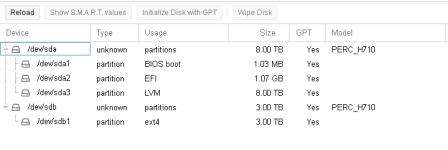
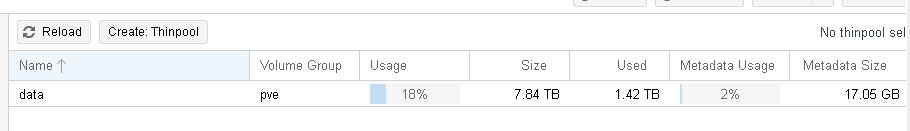
Last edited:

