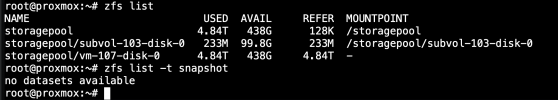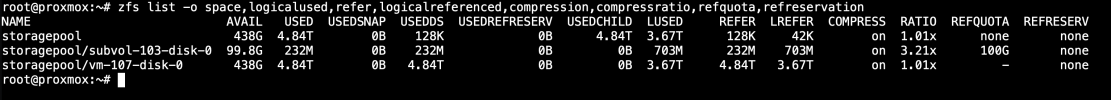Hello guys!
I've ran into a storage issue I'm not able to fix by myself.
My problem is that the storage 'storagepool' shows 91,87% usage although far less is actually in use.

Even the content tab shows less storage in total than what appears to be "used" somehow:
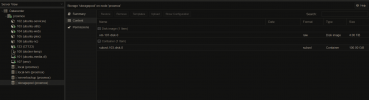
I recently deleted a 1TiB disk image that may still be somewhere in the nether and take up the space but I am finding no trace of it. I would like to create another 1TiB disk image but I cannot, since the disk "is too full".
/etc/pve/storage.cfg shows this:

When looking into the mountpoint /storagepool, this is what I find:

So only the 100GiB of the container for the 103 LXC. I'm not sure why the vm-107-disk-0 disk image is not listed although supossedly it is stored there. I checked /var/lib/vz/images too but to no avail. There seems to be something fundamental that I'm missing here.
For good measure some more screenshots of du and df commands:


I know there is space available but I don't know why proxmox does not list it as available. I tried to include all the relevant information but if there's something missing to the puzzle I'll include it ASAP.
Would love for you guys to point me into another direction since I don't know where else to look. Thanks!
I've ran into a storage issue I'm not able to fix by myself.
My problem is that the storage 'storagepool' shows 91,87% usage although far less is actually in use.

Even the content tab shows less storage in total than what appears to be "used" somehow:
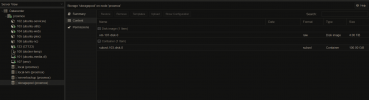
I recently deleted a 1TiB disk image that may still be somewhere in the nether and take up the space but I am finding no trace of it. I would like to create another 1TiB disk image but I cannot, since the disk "is too full".
/etc/pve/storage.cfg shows this:

When looking into the mountpoint /storagepool, this is what I find:

So only the 100GiB of the container for the 103 LXC. I'm not sure why the vm-107-disk-0 disk image is not listed although supossedly it is stored there. I checked /var/lib/vz/images too but to no avail. There seems to be something fundamental that I'm missing here.
For good measure some more screenshots of du and df commands:


I know there is space available but I don't know why proxmox does not list it as available. I tried to include all the relevant information but if there's something missing to the puzzle I'll include it ASAP.
Would love for you guys to point me into another direction since I don't know where else to look. Thanks!