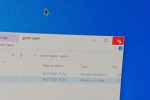
See this video: https://photos.app.goo.gl/34gPejU36vJFAxH8A
I have my original mouse pointer, AND a windows mouse pointer, which is out of sync.
I cannot find how to solve this.
It is Windows 10, running on a PVE 7, the client machine is a Debian 11 with Chrome as browser. I run Windows from the Proxmox website using the standard novnc console.
By the way, I just checked another Windows VM, that one doesn't have this behavior. I compared the options like 'Use tablet for pointer', both are switched on.
Pff...
As a temporary workaround I switched the local cursor off. That helps, but it feels like the wrong solution.
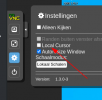
UPDATE: I cloned a new Windows 10 VM from the same template. I don't have the mouse problem there..... I don't really understand what is going on, but I am going to use the new machine from now on.
Not really solved, but I don't want to waste more time trying to solve this.
Last edited:

