I need to passthrough NVMe M.2 SSDs to a TrueNAS VM and found out 2 Options:
1. I can simply use Proxmox GUI and add a PCIe M.2 device on Hardware page:

2. Or it is possible to add NVMe device as "hard disk" using this command:
qm set 110 -virtio1 /dev/disk/by-id/nvme-SAMSUNG_MZ1LB1T9HALS-000FB_SERIALNUMBER
What is the difference between these 2 methods when it comes to performance and stable work within VM?
After I add 4 NVMe drives via Hardware GUI it looks like this:
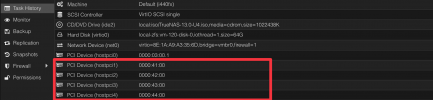
and after I add them via qm set command it looks like this:
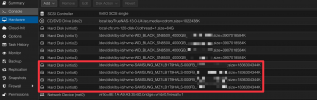
(device serial numbers have been blurred)
1. I can simply use Proxmox GUI and add a PCIe M.2 device on Hardware page:

2. Or it is possible to add NVMe device as "hard disk" using this command:
qm set 110 -virtio1 /dev/disk/by-id/nvme-SAMSUNG_MZ1LB1T9HALS-000FB_SERIALNUMBER
What is the difference between these 2 methods when it comes to performance and stable work within VM?
After I add 4 NVMe drives via Hardware GUI it looks like this:
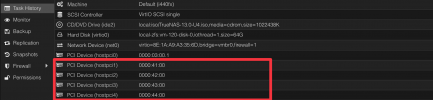
and after I add them via qm set command it looks like this:
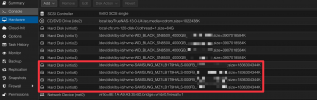
(device serial numbers have been blurred)
Last edited:

