Hi,
Ok, I have to post the same images one more time :
:
this is my network setup in Proxmox:

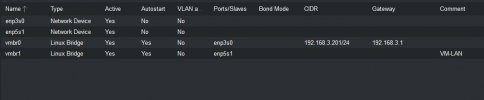
LAN and VLANs in pfSense:

The Proxmox's VMs are connected via vmbr1 to VLAN1 (192.168.10.0/24)
If I plug any device to the enp5s1 NIC it goes on LAN (192.168.5.0/24) and gets its own ip regularly (for the record, I haven't yet managed to set up VLANS and trunk port on my DD-WRT device).
I was wondering what would happens (both to any physical devices connected virtually to it and those on VLAN1) if I passthrough the enp5s1 physical NIC directly to pfsense?
Couldyou help me figure it out?
Thanks
Ok, I have to post the same images one more time
this is my network setup in Proxmox:

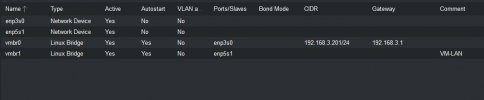
LAN and VLANs in pfSense:

The Proxmox's VMs are connected via vmbr1 to VLAN1 (192.168.10.0/24)
If I plug any device to the enp5s1 NIC it goes on LAN (192.168.5.0/24) and gets its own ip regularly (for the record, I haven't yet managed to set up VLANS and trunk port on my DD-WRT device).
I was wondering what would happens (both to any physical devices connected virtually to it and those on VLAN1) if I passthrough the enp5s1 physical NIC directly to pfsense?
Couldyou help me figure it out?
Thanks
Last edited:

