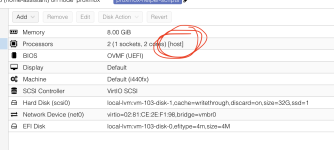Hey! Happy Proxmox user here (homelab). I do have a questin though: I'm running home assistant in a VM on Proxmox. I imported this using this helper script. Now I noticed that the helper script choses "HOST" as the architecture. Now I'm a bit concerned about the portability.
Therefore this question: what happens when I restore a VM backup on a different machine? F.e. a 7 year old computer runnign proxmox? Will I run into issues then? And what are the best practices here?
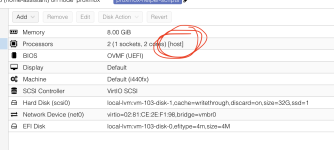
Therefore this question: what happens when I restore a VM backup on a different machine? F.e. a 7 year old computer runnign proxmox? Will I run into issues then? And what are the best practices here?