I noticed recently that my proxmox servers does not report the correct RAM Usage. It shows up differently in all methods I try.
Example 1: Default PROXMOX Dashboard
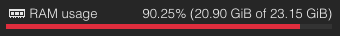
Example 2:
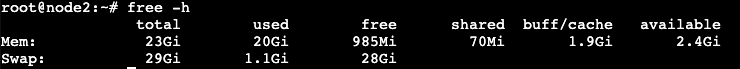
Example 3: Htop live results

Im not too sure on how to continue, could this be a bug ?
What can be used to accurately measure the RAM usage on hosts?
PVE Version: 8.1.4
Platform: x86_64
Example 1: Default PROXMOX Dashboard
Example 2:
free -h (command)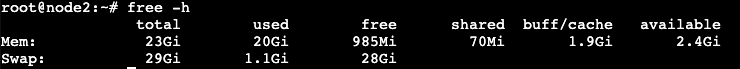
Example 3: Htop live results

Im not too sure on how to continue, could this be a bug ?
What can be used to accurately measure the RAM usage on hosts?
PVE Version: 8.1.4
Platform: x86_64

