system: proxmox VE 7.4-3, fresh install
8156b usb network card, 2.5Gbps port.
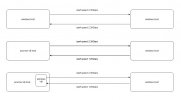
I use iperf3 to test network speed, sending data from other computers to proxmox VE host / VM is slow.
8156b usb network card, 2.5Gbps port.
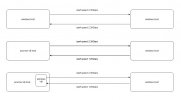
Code:
root@pve:~# cat /etc/network/interfaces
auto lo
iface lo inet loopback
iface enx00e04c68117e inet manual
auto vmbr0
iface vmbr0 inet static
address 192.168.3.131/24
gateway 192.168.3.1
bridge-ports enx00e04c68117e
bridge-stp off
bridge-fd 0
iface enp0s31f6 inet manual
iface wlp1s0 inet manual
Code:
root@pve:~# ethtool enx00e04c68117e
Settings for enx00e04c68117e:
Supported ports: [ ]
Supported link modes: Not reported
Supported pause frame use: No
Supports auto-negotiation: No
Supported FEC modes: Not reported
Advertised link modes: Not reported
Advertised pause frame use: No
Advertised auto-negotiation: No
Advertised FEC modes: Not reported
Speed: 2500Mb/s
Duplex: Half
Auto-negotiation: off
Port: Twisted Pair
PHYAD: 0
Transceiver: internal
MDI-X: Unknown
Current message level: 0x00000007 (7)
drv probe link
Link detected: yesI use iperf3 to test network speed, sending data from other computers to proxmox VE host / VM is slow.
Last edited:

