Hello,
I have a weird situation. I have a Dell R610 server. I bonded the 4 ports using LACP. I then set the bridge to use the bonded interface. See below for the config.
For some reason, after few minutes the web GUI stop responding (I get a timeout error). SSHing to the server does not work either. Wondering what is going on, I tried to ping the R610 from my Windows machine and it responded. But as soon as I ping it, both the GUI and the SSH start working. It then works for a few minutes again and it goes timeout again, ping and back to life!
See below some output. Let me know what else would be useful to get.
Thanks!
Node info:
Kernel Version Linux 5.13.19-5-pve #1 SMP PVE 5.13.19-13 (Tue, 08 Mar 2022 07:32:25 +0100)
PVE Manager Version pve-manager/7.1-10/6ddebafe
Network config in the GUI
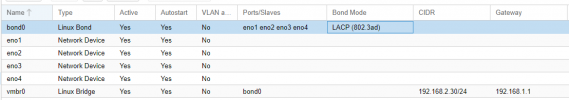
Network config /etc/network/interfaces

output of ip a

In the syslog, I saw those lines regarding the bootup:
I have a weird situation. I have a Dell R610 server. I bonded the 4 ports using LACP. I then set the bridge to use the bonded interface. See below for the config.
For some reason, after few minutes the web GUI stop responding (I get a timeout error). SSHing to the server does not work either. Wondering what is going on, I tried to ping the R610 from my Windows machine and it responded. But as soon as I ping it, both the GUI and the SSH start working. It then works for a few minutes again and it goes timeout again, ping and back to life!
See below some output. Let me know what else would be useful to get.
Thanks!
Node info:
Kernel Version Linux 5.13.19-5-pve #1 SMP PVE 5.13.19-13 (Tue, 08 Mar 2022 07:32:25 +0100)
PVE Manager Version pve-manager/7.1-10/6ddebafe
Network config in the GUI
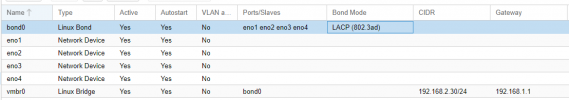
Network config /etc/network/interfaces

output of ip a

In the syslog, I saw those lines regarding the bootup:
Code:
Mar 09 11:05:48 pve systemd-udevd[602]: Using default interface naming scheme 'v247'.
Mar 09 11:05:48 pve systemd-udevd[602]: ethtool: autonegotiation is unset or enabled, the speed and duplex are not writable.
Mar 09 11:05:48 pve kernel: bnx2 0000:01:00.0 eno1: using MSIX
Mar 09 11:05:48 pve kernel: bond0: (slave eno1): Enslaving as a backup interface with a down link
Mar 09 11:05:48 pve kernel: bnx2 0000:01:00.1 eno2: using MSIX
Mar 09 11:05:48 pve kernel: bond0: (slave eno2): Enslaving as a backup interface with a down link
Mar 09 11:05:48 pve kernel: bnx2 0000:02:00.0 eno3: using MSIX
Mar 09 11:05:48 pve kernel: bond0: (slave eno3): Enslaving as a backup interface with a down link
Mar 09 11:05:49 pve kernel: bnx2 0000:02:00.1 eno4: using MSIX
Mar 09 11:05:49 pve kernel: bond0: (slave eno4): Enslaving as a backup interface with a down link
Mar 09 11:05:49 pve systemd-udevd[602]: ethtool: autonegotiation is unset or enabled, the speed and duplex are not writable.
Mar 09 11:05:49 pve kernel: vmbr0: port 1(bond0) entered blocking state
Mar 09 11:05:49 pve kernel: vmbr0: port 1(bond0) entered disabled state
Mar 09 11:05:49 pve kernel: device bond0 entered promiscuous mode
Mar 09 11:05:49 pve kernel: device eno1 entered promiscuous mode
Mar 09 11:05:49 pve kernel: device eno2 entered promiscuous mode
Mar 09 11:05:49 pve kernel: device eno3 entered promiscuous mode
Mar 09 11:05:49 pve kernel: device eno4 entered promiscuous mode
Mar 09 11:05:49 pve systemd[1]: Finished Network initialization.
Mar 09 11:05:49 pve systemd[1]: Reached target Network.
Mar 09 11:05:49 pve systemd[1]: Reached target Network is Online.
[....]
Mar 09 11:05:52 pve kernel: bnx2 0000:01:00.1 eno2: NIC Copper Link is Up, 1000 Mbps full duplex
Mar 09 11:05:52 pve kernel: , receive & transmit flow control ON
Mar 09 11:05:52 pve kernel: bond0: (slave eno2): link status definitely up, 1000 Mbps full duplex
Mar 09 11:05:52 pve kernel: bond0: Warning: No 802.3ad response from the link partner for any adapters in the bond
Mar 09 11:05:52 pve kernel: bond0: active interface up!
Mar 09 11:05:52 pve kernel: vmbr0: port 1(bond0) entered blocking state
Mar 09 11:05:52 pve kernel: vmbr0: port 1(bond0) entered forwarding state
Mar 09 11:05:52 pve kernel: IPv6: ADDRCONF(NETDEV_CHANGE): vmbr0: link becomes ready
Mar 09 11:05:52 pve kernel: bnx2 0000:02:00.0 eno3: NIC Copper Link is Up, 1000 Mbps full duplex
Mar 09 11:05:52 pve kernel: , receive & transmit flow control ON
Mar 09 11:05:52 pve kernel: bnx2 0000:02:00.1 eno4: NIC Copper Link is Up, 1000 Mbps full duplex
Mar 09 11:05:52 pve kernel: , receive & transmit flow control ON
Mar 09 11:05:52 pve kernel: bond0: (slave eno3): link status definitely up, 1000 Mbps full duplex
Mar 09 11:05:52 pve kernel: bond0: (slave eno4): link status definitely up, 1000 Mbps full duplex
Last edited:

