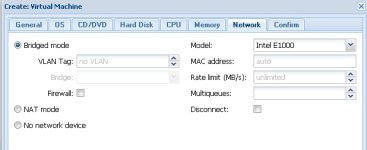webgui tab "Network" error after upgrade from PVE 3.4 to 4.1
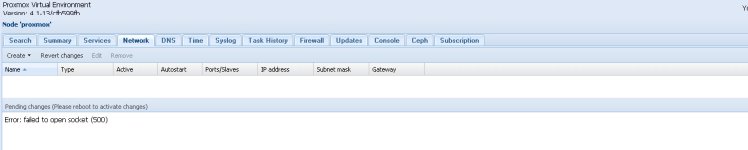
root@proxmox:/etc# cat /etc/network/interfaces
# This file describes the network interfaces available on your system
# and how to activate them. For more information, see interfaces(5).
source /etc/network/interfaces.d/*
# The loopback network interface
auto lo
iface lo inet loopback
# network interface settings
iface eth0 inet manual
iface eth1 inet manual
auto vmbr0
iface vmbr0 inet static
address 192.168.59.190
netmask 255.255.255.0
gateway 192.168.59.191
bridge_ports eth0
bridge_stp off
bridge_fd 0
up ifconfig eth0 mtu 4000 || true
post-up echo 0 >/sys/devices/virtual/net/$IFACE/bridge/multicast_snooping
auto vmbr1
iface vmbr1 inet manual
bridge_ports eth1
bridge_stp off
bridge_fd 0
post-up echo 0 >/sys/devices/virtual/net/$IFACE/bridge/multicast_snooping
So what's going on???
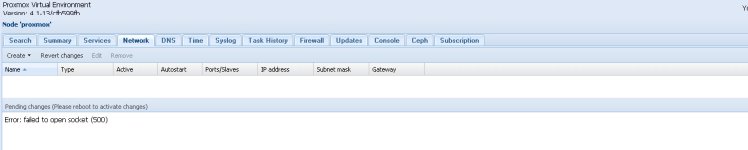
root@proxmox:/etc# cat /etc/network/interfaces
# This file describes the network interfaces available on your system
# and how to activate them. For more information, see interfaces(5).
source /etc/network/interfaces.d/*
# The loopback network interface
auto lo
iface lo inet loopback
# network interface settings
iface eth0 inet manual
iface eth1 inet manual
auto vmbr0
iface vmbr0 inet static
address 192.168.59.190
netmask 255.255.255.0
gateway 192.168.59.191
bridge_ports eth0
bridge_stp off
bridge_fd 0
up ifconfig eth0 mtu 4000 || true
post-up echo 0 >/sys/devices/virtual/net/$IFACE/bridge/multicast_snooping
auto vmbr1
iface vmbr1 inet manual
bridge_ports eth1
bridge_stp off
bridge_fd 0
post-up echo 0 >/sys/devices/virtual/net/$IFACE/bridge/multicast_snooping
So what's going on???